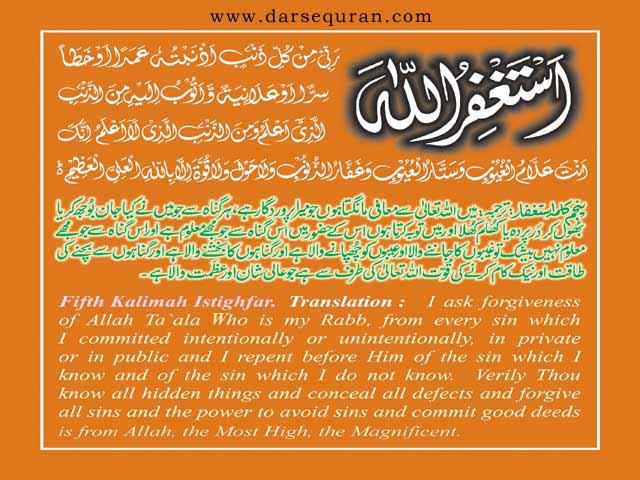Complete Tricks, Tips & Tutorials of S60v3 Devices
3 posters
meo786 :: Mobile Applications :: S60 3rd
Page 1 of 1
 Complete Tricks, Tips & Tutorials of S60v3 Devices
Complete Tricks, Tips & Tutorials of S60v3 Devices
Credit goes to Barbiox Dogg Of MM
Change The Default Name Of Icons In S60v3
This trick is very cool...
See the image below...
The attached file has a complete way how to do it...
Attached image(s)

Download
How_to.rar ( 571.31K )
Change The Default Name Of Icons In S60v3
This trick is very cool...
See the image below...
The attached file has a complete way how to do it...
Attached image(s)

Download
How_to.rar ( 571.31K )

kunalmht- Moderator
- Number of posts : 687
Age : 34
Location : Muscat, Oman
Job/hobbies : i m a student
Mode (i.e. cool, angry etc) : cooooooooooool
Warining :



Rate by Admin :



Reputation : 0
Registration date : 2008-01-24
 Re: Complete Tricks, Tips & Tutorials of S60v3 Devices
Re: Complete Tricks, Tips & Tutorials of S60v3 Devices
Smooth LCG Smartmovie Settings
I have been tryin to encode smartmovie smooth and quality balanced for much time
i searched this site and could find not much
But i saw the usage of ffdshow
But it was not clear enough...
I tried something else in settings
And..
At last..
I did it!
here is the way:
Download ffdshow from www.google.com searches-its free
install smartmovie converter
In smartmovie,change the encoder from xvid to ffdshow and configure it in this way:
Generic:
MPEG4
FOURCC.DivX
Max keyframe interval 254
min keyframe 1
one pass quality based-%70 i recommend
Audio:
32 kbps 16000hz
I have been tryin to encode smartmovie smooth and quality balanced for much time
i searched this site and could find not much
But i saw the usage of ffdshow
But it was not clear enough...
I tried something else in settings
And..
At last..
I did it!
here is the way:
Download ffdshow from www.google.com searches-its free
install smartmovie converter
In smartmovie,change the encoder from xvid to ffdshow and configure it in this way:
Generic:
MPEG4
FOURCC.DivX
Max keyframe interval 254
min keyframe 1
one pass quality based-%70 i recommend
Audio:
32 kbps 16000hz

kunalmht- Moderator
- Number of posts : 687
Age : 34
Location : Muscat, Oman
Job/hobbies : i m a student
Mode (i.e. cool, angry etc) : cooooooooooool
Warining :



Rate by Admin :



Reputation : 0
Registration date : 2008-01-24
 Re: Complete Tricks, Tips & Tutorials of S60v3 Devices
Re: Complete Tricks, Tips & Tutorials of S60v3 Devices
Interpreting Signing Error Messages in S60 3rd Edition
Message: Certificate error. Contact the application supplier.
Hint:
You may have tried installing unsigned application. Note that signing
is mandatory S60 3rd Edition. You can use self-signed certificate or
developer certificate from Symbian Signed to sign your application.
Message: Unable to install. Constrained by the certificate.

Hint:
This message pops up when you attempt to install developer certificate
in the unsupported device. The developer certificate from Symbian
Signed can only be used in a limited number of devices. Remember that
you have to send your IMEIs to Symbian Signed when requesting
certificate. You cannot use the certificate in other devices that is
not in your IMEIs list.
Message: Required application access not granted.

Hint:
Check that your certificate can be used to sign all capabilities needed
by your application. For example, if you use self-signed certificate,
you can only sign basic set capabilities, i.e. NetworkServices, ReadUserData, WriteUserData, LocalServices and UserEnvironment.
If your application requires one of the extended capabilities, for
example SwEvent, you cannot sign it with self-signed certificate. In
this case, apply for developer certificates from Symbian Signed.
Message: Unable to install a protected application from an untrusted supplier.

Hint: If you use self-signed certificate, make sure that your application uses unprotected UID, i.e. 0xA0000000 - 0xAFFFFFFF. If you use protected UID (0x20000000 - 0x2FFFFFFF) or legacy UID (0x10000000 - 0x1FFFFFFF), you will get this message.
Message: Unable to install.

Hint:
This message may come up when your installation file (.sis/.sisx)
copies files to other application's private folder, i.e. \private\uid.
Note that Symbian 9 introduces data caging concept, it means you don't
have access to other application's private folder.
Message: Expired Certificate
Hint: Do this...
Set the phone date back by 7-8months..
Message: Update error
Hint: Uninstall any previous version of the application, then switch on/off the phone and install again

Message: Certificate error. Contact the application supplier.
Hint:
You may have tried installing unsigned application. Note that signing
is mandatory S60 3rd Edition. You can use self-signed certificate or
developer certificate from Symbian Signed to sign your application.
Message: Unable to install. Constrained by the certificate.

Hint:
This message pops up when you attempt to install developer certificate
in the unsupported device. The developer certificate from Symbian
Signed can only be used in a limited number of devices. Remember that
you have to send your IMEIs to Symbian Signed when requesting
certificate. You cannot use the certificate in other devices that is
not in your IMEIs list.
Message: Required application access not granted.

Hint:
Check that your certificate can be used to sign all capabilities needed
by your application. For example, if you use self-signed certificate,
you can only sign basic set capabilities, i.e. NetworkServices, ReadUserData, WriteUserData, LocalServices and UserEnvironment.
If your application requires one of the extended capabilities, for
example SwEvent, you cannot sign it with self-signed certificate. In
this case, apply for developer certificates from Symbian Signed.
Message: Unable to install a protected application from an untrusted supplier.

Hint: If you use self-signed certificate, make sure that your application uses unprotected UID, i.e. 0xA0000000 - 0xAFFFFFFF. If you use protected UID (0x20000000 - 0x2FFFFFFF) or legacy UID (0x10000000 - 0x1FFFFFFF), you will get this message.
Message: Unable to install.

Hint:
This message may come up when your installation file (.sis/.sisx)
copies files to other application's private folder, i.e. \private\uid.
Note that Symbian 9 introduces data caging concept, it means you don't
have access to other application's private folder.
Message: Expired Certificate
Hint: Do this...
Set the phone date back by 7-8months..
Message: Update error
Hint: Uninstall any previous version of the application, then switch on/off the phone and install again


kunalmht- Moderator
- Number of posts : 687
Age : 34
Location : Muscat, Oman
Job/hobbies : i m a student
Mode (i.e. cool, angry etc) : cooooooooooool
Warining :



Rate by Admin :



Reputation : 0
Registration date : 2008-01-24
 Re: Complete Tricks, Tips & Tutorials of S60v3 Devices
Re: Complete Tricks, Tips & Tutorials of S60v3 Devices
Deleting "Stuck" Installer Files in S60 3rd Edition
I
have seen a problem with “stuck” installer files in S60 3rd Edition
phones for a couple of times. The information from Application Manager
shows that the applications are not installed. However, they cannot be
deleted because there is no Delete menu (see screenshot below). They
cannot be re-installed either because it always fails with “Unable to
install” message. Those files are basically just stuck there.
From
my opinion, it looks like a bug in S60 3rd Edition (not sure if this
has been fixed in S60 3rd FP1). I don’t really know how to reproduce
this problem, but it has happened to my phones several times. Once, I
saw this problem after one application failed to install. In other
occasions, I saw this problem after resetting my phone to the default
factory settings.
What should we do if we have this kind of
“stuck” installer files in S60 3rd Edition? One way is to delete the
installer file manually via Windows Explorer. Unfortunately, we cannot
use any file manager application because those files are located in a
protected folder.
* Firstly, connect your phone to a PC via USB.
*
Choose Data Transfer (a.k.a. Mass Storage). Do not select PC Suite
because you won’t be able to browse protected folders in PC Suite mode.
* Open Windows Explorer on your PC.
* Go to \private\10202dce on the phone’s folder.
* There, you should be able to find the installer files (.sis). Just remove them using Windows Explorer.
You can also acess & even delete these file using phone just go to file manager
And use Search (find) the folder private
and in that go to the 10202DCE and delete the file which are not installing
Attached image(s)



I
have seen a problem with “stuck” installer files in S60 3rd Edition
phones for a couple of times. The information from Application Manager
shows that the applications are not installed. However, they cannot be
deleted because there is no Delete menu (see screenshot below). They
cannot be re-installed either because it always fails with “Unable to
install” message. Those files are basically just stuck there.
From
my opinion, it looks like a bug in S60 3rd Edition (not sure if this
has been fixed in S60 3rd FP1). I don’t really know how to reproduce
this problem, but it has happened to my phones several times. Once, I
saw this problem after one application failed to install. In other
occasions, I saw this problem after resetting my phone to the default
factory settings.
What should we do if we have this kind of
“stuck” installer files in S60 3rd Edition? One way is to delete the
installer file manually via Windows Explorer. Unfortunately, we cannot
use any file manager application because those files are located in a
protected folder.
* Firstly, connect your phone to a PC via USB.
*
Choose Data Transfer (a.k.a. Mass Storage). Do not select PC Suite
because you won’t be able to browse protected folders in PC Suite mode.
* Open Windows Explorer on your PC.
* Go to \private\10202dce on the phone’s folder.
* There, you should be able to find the installer files (.sis). Just remove them using Windows Explorer.
You can also acess & even delete these file using phone just go to file manager
And use Search (find) the folder private
and in that go to the 10202DCE and delete the file which are not installing
Attached image(s)




kunalmht- Moderator
- Number of posts : 687
Age : 34
Location : Muscat, Oman
Job/hobbies : i m a student
Mode (i.e. cool, angry etc) : cooooooooooool
Warining :



Rate by Admin :



Reputation : 0
Registration date : 2008-01-24
 Re: Complete Tricks, Tips & Tutorials of S60v3 Devices
Re: Complete Tricks, Tips & Tutorials of S60v3 Devices
Another Tip for Password-protected Memory Card Only for E-series
How to solve the problem? If, for some reasons, you activate remote lock option on your phone,
it will change your memory card’s password too. Just for your
information, remote lock option allows you to lock your phone by
sending SMS to it. It is a nice feature if you accidentally left your
phone somewhere and you don’t want other people using it. You can
activate this feature from Tools | Settings | Security | Phone and SIM
| Allow remote lock menu. The password of your memory card will be your
remote lock message.


So, if you still remember your remote lock message, then try to unlock your memory card’s password using that message.
How to solve the problem? If, for some reasons, you activate remote lock option on your phone,
it will change your memory card’s password too. Just for your
information, remote lock option allows you to lock your phone by
sending SMS to it. It is a nice feature if you accidentally left your
phone somewhere and you don’t want other people using it. You can
activate this feature from Tools | Settings | Security | Phone and SIM
| Allow remote lock menu. The password of your memory card will be your
remote lock message.


So, if you still remember your remote lock message, then try to unlock your memory card’s password using that message.

kunalmht- Moderator
- Number of posts : 687
Age : 34
Location : Muscat, Oman
Job/hobbies : i m a student
Mode (i.e. cool, angry etc) : cooooooooooool
Warining :



Rate by Admin :



Reputation : 0
Registration date : 2008-01-24
 Re: Complete Tricks, Tips & Tutorials of S60v3 Devices
Re: Complete Tricks, Tips & Tutorials of S60v3 Devices
Acces to Private and SYS folder on your MMC without PC
Little trick
1)Via cardreader or data transfer remove readonly attribute from sys and private folders
2) Open pre installed fileman
3) Functions - Search(find)
4) Enter private or sys
5) Wait
6) Enjoy
P.S sys is readonly
Some folders
10207114 - Themes
102033E6 - Java Applications
1000484b - Mail folder
10202dce - Installed sis file
Steps:
• Press menu key, find "File Mgr." (the default file manager) and open it
• Press Options / Find

• You will be prompted to choose between phone memory and memory card. Press down to select memory card
• Type the name of that protected folder you want to browse through: either Sys or Private

• Press Find and wait
• The folder will appear in search results. It should appear the first result if you type its whole name

What will you be able to do?
• Browse through folders, subfolders and files inside sys folder
Copy files/folders from sys to another normal folder
Browse through folders, subfolders and files inside private folder
Move and copy files/folders from private folder to another normal folder
Rename and delete files/folders inside private folder
Little trick
1)Via cardreader or data transfer remove readonly attribute from sys and private folders
2) Open pre installed fileman
3) Functions - Search(find)
4) Enter private or sys
5) Wait
6) Enjoy
P.S sys is readonly
Some folders
10207114 - Themes
102033E6 - Java Applications
1000484b - Mail folder
10202dce - Installed sis file
Steps:
• Press menu key, find "File Mgr." (the default file manager) and open it
• Press Options / Find

• You will be prompted to choose between phone memory and memory card. Press down to select memory card
• Type the name of that protected folder you want to browse through: either Sys or Private

• Press Find and wait
• The folder will appear in search results. It should appear the first result if you type its whole name

What will you be able to do?
• Browse through folders, subfolders and files inside sys folder
Copy files/folders from sys to another normal folder
Browse through folders, subfolders and files inside private folder
Move and copy files/folders from private folder to another normal folder
Rename and delete files/folders inside private folder

kunalmht- Moderator
- Number of posts : 687
Age : 34
Location : Muscat, Oman
Job/hobbies : i m a student
Mode (i.e. cool, angry etc) : cooooooooooool
Warining :



Rate by Admin :



Reputation : 0
Registration date : 2008-01-24
 Re: Complete Tricks, Tips & Tutorials of S60v3 Devices
Re: Complete Tricks, Tips & Tutorials of S60v3 Devices
Hack the N95’s News reader template!
Hack the N95’s News reader template!(IT HELPS ONLY IF YOU ARE A REGULAR FEEDS READER ON YOUR N95 WEB FEEDS)
As
you may have already know, Nokia N95 runs S60 platform 3rd edition,
Feature Pack 1 and it means that it comes with new improved Safari
browser and improved RSS reader. Feed reader now supports the Atom
format (in addition to RSS) and the browser renders feeds in html
format.
Previously, feeds could only be viewed as short text
only summaries while the new version is capable to process and show,
images, full text and links in html format which is incomparable better
solution, but... .. .
Unfortunately, the main layout/template
isn’t as good as it should be and therefore whole concept doesn’t looks
very well and we getting lot of complains related to the news reader.
Text
size is simply too large and it makes feed really hard to use and not
eye friendly. Even worse, feed reader isn’t affected by the font
settings in the browser itself and there is no way to change the font
size just like that.
You would need the following:
Ready made freaking RSS templates
yBrowser or any other 3rd party file manger like Fexplorer, Active file, X-plorer
1.)
Restart phone and run yBrowser(ANY FILE MANAGER)
2.)
Go to root of C:\ drive
3.)
Highlight
feeds_view_template.html
4.)
Delete it!
5.)
Now download the template given below and extract the content from the rar file somwhere on your PC.
6.)
Upload the feeds_view_template file to your phone, via the cable in mass storage mode or simply send it via BT.
7.)
Once uploaded run the yBrowser again, find the file and choose:
Options / Edit / Copy
8.)
Go to root of C:\ drive and choose:
Option/edit/paste
Note:
But i won't advice deleting the original file. just copy it to your pc
and save a copy there or in the memory card in case you want the
default one back...
That’s it, run Safari and enjoy in new eye friendly layout, hope you like it
Attached image(s)


Attached File(s)

feeds_view_template.rar ( 1.19K )
Hack the N95’s News reader template!(IT HELPS ONLY IF YOU ARE A REGULAR FEEDS READER ON YOUR N95 WEB FEEDS)
As
you may have already know, Nokia N95 runs S60 platform 3rd edition,
Feature Pack 1 and it means that it comes with new improved Safari
browser and improved RSS reader. Feed reader now supports the Atom
format (in addition to RSS) and the browser renders feeds in html
format.
Previously, feeds could only be viewed as short text
only summaries while the new version is capable to process and show,
images, full text and links in html format which is incomparable better
solution, but... .. .
Unfortunately, the main layout/template
isn’t as good as it should be and therefore whole concept doesn’t looks
very well and we getting lot of complains related to the news reader.
Text
size is simply too large and it makes feed really hard to use and not
eye friendly. Even worse, feed reader isn’t affected by the font
settings in the browser itself and there is no way to change the font
size just like that.
You would need the following:
Ready made freaking RSS templates
yBrowser or any other 3rd party file manger like Fexplorer, Active file, X-plorer
1.)
Restart phone and run yBrowser(ANY FILE MANAGER)
2.)
Go to root of C:\ drive
3.)
Highlight
feeds_view_template.html
4.)
Delete it!
5.)
Now download the template given below and extract the content from the rar file somwhere on your PC.
6.)
Upload the feeds_view_template file to your phone, via the cable in mass storage mode or simply send it via BT.
7.)
Once uploaded run the yBrowser again, find the file and choose:
Options / Edit / Copy
8.)
Go to root of C:\ drive and choose:
Option/edit/paste
Note:
But i won't advice deleting the original file. just copy it to your pc
and save a copy there or in the memory card in case you want the
default one back...
That’s it, run Safari and enjoy in new eye friendly layout, hope you like it
Attached image(s)


Attached File(s)

feeds_view_template.rar ( 1.19K )

kunalmht- Moderator
- Number of posts : 687
Age : 34
Location : Muscat, Oman
Job/hobbies : i m a student
Mode (i.e. cool, angry etc) : cooooooooooool
Warining :



Rate by Admin :



Reputation : 0
Registration date : 2008-01-24
 Re: Complete Tricks, Tips & Tutorials of S60v3 Devices
Re: Complete Tricks, Tips & Tutorials of S60v3 Devices
A way to have the International Country Code list on your mobile
1) Go to
CODE
http://www.studyabroad.com/telcodes.html
2)Right cl!ck anywhere on the page and "Save Page As" (I use firefox)
3)copy the telcodes.html file and its folder to your phone E:\Documents for example.
4) using Xplore open the telcodes.html, to search the list press "1"
to go page up press : *
to go page down press : #
Hope its helpful ... Goodluck.


1) Go to
CODE
http://www.studyabroad.com/telcodes.html
2)Right cl!ck anywhere on the page and "Save Page As" (I use firefox)
3)copy the telcodes.html file and its folder to your phone E:\Documents for example.
4) using Xplore open the telcodes.html, to search the list press "1"
to go page up press : *
to go page down press : #
Hope its helpful ... Goodluck.



kunalmht- Moderator
- Number of posts : 687
Age : 34
Location : Muscat, Oman
Job/hobbies : i m a student
Mode (i.e. cool, angry etc) : cooooooooooool
Warining :



Rate by Admin :



Reputation : 0
Registration date : 2008-01-24
 Re: Complete Tricks, Tips & Tutorials of S60v3 Devices
Re: Complete Tricks, Tips & Tutorials of S60v3 Devices
Solution for backing up & restoring Messages--- Symbian S60 3rd Edition (OS 9.1)
A breakthrough for Symbian S60 3rd Edition (OS 9.1)
Solution for backing up and restoring Messages
I
am very glad to inform you all, the MOST-WANTED solution for backing
and restoring your messages from your memory card. By default in
symbian S60 edition phones, when we store messages on memory card, it
gets stored in system/mail folder.
The same thing happens on Symbian
3rd edition phones too, but only difference is that the mail folder is
buried deep inside the private folder..
What you need to access it..
1) Connect your handset to pc in the “Data transfer” (Mass storage) mode
2) Go to the Private folder on your memory card
3) Open the folders in sequential manner
4) Look for 1000484b (PARENT) folder or like that under which you will find Mail (Child) or mail2 folder, you are looking for.
5) Copy that (PARENT) folder to your PC
6)
After you format you memory card using handset, copy back the same
folder PARENT from pc again under Private folder on memory card using
mass storage mode.
7) Voilla!!! You have got all your messages as it is.
-- OR --
Follow
1st step as it is, then go to search option on your pc, include system,
hidden files and folders in search options and search for “mail”
folder.. and follow steps 5 to 7 as it is.
Post any of your queries..
Another tutorial in line for creating folders under folder in damn easy way
Note:Message cant be transfered to phone memory...
The system files of phone memory cant be accessed due to new security levels in the 3rd edition phones...
A breakthrough for Symbian S60 3rd Edition (OS 9.1)
Solution for backing up and restoring Messages
I
am very glad to inform you all, the MOST-WANTED solution for backing
and restoring your messages from your memory card. By default in
symbian S60 edition phones, when we store messages on memory card, it
gets stored in system/mail folder.
The same thing happens on Symbian
3rd edition phones too, but only difference is that the mail folder is
buried deep inside the private folder..
What you need to access it..
1) Connect your handset to pc in the “Data transfer” (Mass storage) mode
2) Go to the Private folder on your memory card
3) Open the folders in sequential manner
4) Look for 1000484b (PARENT) folder or like that under which you will find Mail (Child) or mail2 folder, you are looking for.
5) Copy that (PARENT) folder to your PC
6)
After you format you memory card using handset, copy back the same
folder PARENT from pc again under Private folder on memory card using
mass storage mode.
7) Voilla!!! You have got all your messages as it is.
-- OR --
Follow
1st step as it is, then go to search option on your pc, include system,
hidden files and folders in search options and search for “mail”
folder.. and follow steps 5 to 7 as it is.
Post any of your queries..
Another tutorial in line for creating folders under folder in damn easy way
Note:Message cant be transfered to phone memory...
The system files of phone memory cant be accessed due to new security levels in the 3rd edition phones...

kunalmht- Moderator
- Number of posts : 687
Age : 34
Location : Muscat, Oman
Job/hobbies : i m a student
Mode (i.e. cool, angry etc) : cooooooooooool
Warining :



Rate by Admin :



Reputation : 0
Registration date : 2008-01-24
 Re: Complete Tricks, Tips & Tutorials of S60v3 Devices
Re: Complete Tricks, Tips & Tutorials of S60v3 Devices
Save battery on s60v3 wifi phone
a little trick to save battery power
Menu -> Tools -> Setting -> Connection -> Wireless LAN -> Options -> Advanced Settings
(choose "yes" )
Automatic config -> disabled -> TX power level -> Options -> Change -> (change 100 mW to 4 mW) -> OK
this will economise batery but wifi will be more difficult to use
a little trick to save battery power
Menu -> Tools -> Setting -> Connection -> Wireless LAN -> Options -> Advanced Settings
(choose "yes" )
Automatic config -> disabled -> TX power level -> Options -> Change -> (change 100 mW to 4 mW) -> OK
this will economise batery but wifi will be more difficult to use

kunalmht- Moderator
- Number of posts : 687
Age : 34
Location : Muscat, Oman
Job/hobbies : i m a student
Mode (i.e. cool, angry etc) : cooooooooooool
Warining :



Rate by Admin :



Reputation : 0
Registration date : 2008-01-24
 Re: Complete Tricks, Tips & Tutorials of S60v3 Devices
Re: Complete Tricks, Tips & Tutorials of S60v3 Devices
TRICK to RECORD from VISUAL RADIO
You must do the steps I write:
1. Install Ultimate Voice Recorder
2. Run Visual Radio via loudspeaker and set the biggest volume for best result
3. Run Ultimate Voice Recorder, for best result choose the wav format
4. Press record and set the biggest volume
5. Now you'll find it very easy to record audio from Visual Radio
Basically
Ultimate Voice Recorder is great recording application which can record
every sound, not only sound from Visual Radio or internet radio but
every single sound that your phone emanates and sound comes around your
phone. That's why, before recording make sure your surrounding is quite.
I
don't know with another recorder, maybe they can record from radio too.
I also attach a recorded files from Visual Radio in wav format as a
sample.
Have a try! Hope that this will help people a lot.
Attached File(s)

Memo_3.rar ( 260.88K )
100% WORKING
You must do the steps I write:
1. Install Ultimate Voice Recorder
2. Run Visual Radio via loudspeaker and set the biggest volume for best result
3. Run Ultimate Voice Recorder, for best result choose the wav format
4. Press record and set the biggest volume
5. Now you'll find it very easy to record audio from Visual Radio
Basically
Ultimate Voice Recorder is great recording application which can record
every sound, not only sound from Visual Radio or internet radio but
every single sound that your phone emanates and sound comes around your
phone. That's why, before recording make sure your surrounding is quite.
I
don't know with another recorder, maybe they can record from radio too.
I also attach a recorded files from Visual Radio in wav format as a
sample.
Have a try! Hope that this will help people a lot.
Attached File(s)

Memo_3.rar ( 260.88K )

kunalmht- Moderator
- Number of posts : 687
Age : 34
Location : Muscat, Oman
Job/hobbies : i m a student
Mode (i.e. cool, angry etc) : cooooooooooool
Warining :



Rate by Admin :



Reputation : 0
Registration date : 2008-01-24
 Re: Complete Tricks, Tips & Tutorials of S60v3 Devices
Re: Complete Tricks, Tips & Tutorials of S60v3 Devices
Nokia Sound Boosting Tips & Tricks, 100% Works
BY Eugene91 of MM
Hi guys i decided to share with you all this special trick to boost
your phone sound(speaker/headphones). It works with built-in Nokia
Music Player.
The trick is...
Music
Player->Option->Audio Settings->Equalizer->Option->New
Preset->(Rename following presets below)->Set following the
points in screenshot
Setting the equalizer it will make your speaker/headset sound loud. Here's The picture for the settings.
BASS+TREBLE

Just set your equalizer following my screenshot.
I prefer using this setting because it sounds clear and loud.
BASS BOOSTER

Just set your equalizer following my screenshot.
You will notice distortion using this. But this also helps boosts the sound of your phone.
BY Eugene91 of MM
Hi guys i decided to share with you all this special trick to boost
your phone sound(speaker/headphones). It works with built-in Nokia
Music Player.
The trick is...
Music
Player->Option->Audio Settings->Equalizer->Option->New
Preset->(Rename following presets below)->Set following the
points in screenshot
Setting the equalizer it will make your speaker/headset sound loud. Here's The picture for the settings.
BASS+TREBLE

Just set your equalizer following my screenshot.
I prefer using this setting because it sounds clear and loud.
BASS BOOSTER

Just set your equalizer following my screenshot.
You will notice distortion using this. But this also helps boosts the sound of your phone.

kunalmht- Moderator
- Number of posts : 687
Age : 34
Location : Muscat, Oman
Job/hobbies : i m a student
Mode (i.e. cool, angry etc) : cooooooooooool
Warining :



Rate by Admin :



Reputation : 0
Registration date : 2008-01-24
 Re: Complete Tricks, Tips & Tutorials of S60v3 Devices
Re: Complete Tricks, Tips & Tutorials of S60v3 Devices
Signing applications for S60 3rd Edition
Today's subject is not really multimedia, but general Symbian 9.x stuff. Nor is it sexy or cool, but rather controversial.

S60
3rd Edition requires all Symbian applications to be signed, that's one
of the bigger changes that came with Symbian 9.1 operating system. This
has led to some confusion among developers, who think they need to
apply for a certificate (which costs money and takes time) even to be
able to show a 'Hello world' on the screen. This was very confusing for
me too for some time, but now I got it. Hope this helps somebody out
there.
Self signing with own certificate
To sign an
application you can create your own private certificate, with the tools
and instructions that come with S60 SDK. For step-by-step instructions,
look for "How to Sign .sis files" on SDK docs folder (no online link,
sorry). The catch is that even though your application will be
installable, it's still treated as 'untrusted' and has some limitations
applied by the platform security. One limitation is that the
application cannot get any capabilities other than those which are user
grantable (ie. ReadUserData, WriteUserData, NetworkServices,
LocalServices and UserEnvironment). I don't really know how limiting
those 5 capabilities are for real-life applications. What I do know is
that our Internet Radio for S60 packages are signed with a self-created
certificate, and that application does stuff like read files and access
network.
There are also some usability issues with self signed
applications. The user will get an intrusive security warning (pictured
below).

If
you chooses to take the risk and Continue, he will be asked to confirm
the capabilities that the application wants to use (pictured below). To
me this dialog is not really understandable. Its purpose is to ask from
the user, but I guess on the sake of usability there is no question but
just Continue/Cancel choice. I don't think an average user will
understand what he just did after pressing Continue.

This
was the default case for self signed applications. On some S60 devices
(at least Eseries) there might be one additional step to make. There is
a setting on Application manager that controls whether untrusted
applications can be installed at all. If this setting is 'Signed only',
there will be an error dialog shown and application won't install (see
below). The user needs to change the setting to 'All' to allow self
signed apps to install. This was also posted on S60Tips.com recently.



That's
it about self-created certificate and signing. To make the picture
full, I'll mention the other options that lead to a 'trusted'
application that can have more capabilities, and doesn't ask anything
from the user.
Freeware certification
Special route for freeware applications, that doesn't cost anything but can take some time. More at Symbian Signed.
Symbian Signed certification
The
"default" way of signing a commercial application. See more here. Cost
is $350 /year for ACS Publisher ID and testing cost starting from
185€/round.
Self certification
The heaviest option for bigger developers, cost $10000 /year.
Today's subject is not really multimedia, but general Symbian 9.x stuff. Nor is it sexy or cool, but rather controversial.

S60
3rd Edition requires all Symbian applications to be signed, that's one
of the bigger changes that came with Symbian 9.1 operating system. This
has led to some confusion among developers, who think they need to
apply for a certificate (which costs money and takes time) even to be
able to show a 'Hello world' on the screen. This was very confusing for
me too for some time, but now I got it. Hope this helps somebody out
there.
Self signing with own certificate
To sign an
application you can create your own private certificate, with the tools
and instructions that come with S60 SDK. For step-by-step instructions,
look for "How to Sign .sis files" on SDK docs folder (no online link,
sorry). The catch is that even though your application will be
installable, it's still treated as 'untrusted' and has some limitations
applied by the platform security. One limitation is that the
application cannot get any capabilities other than those which are user
grantable (ie. ReadUserData, WriteUserData, NetworkServices,
LocalServices and UserEnvironment). I don't really know how limiting
those 5 capabilities are for real-life applications. What I do know is
that our Internet Radio for S60 packages are signed with a self-created
certificate, and that application does stuff like read files and access
network.
There are also some usability issues with self signed
applications. The user will get an intrusive security warning (pictured
below).

If
you chooses to take the risk and Continue, he will be asked to confirm
the capabilities that the application wants to use (pictured below). To
me this dialog is not really understandable. Its purpose is to ask from
the user, but I guess on the sake of usability there is no question but
just Continue/Cancel choice. I don't think an average user will
understand what he just did after pressing Continue.

This
was the default case for self signed applications. On some S60 devices
(at least Eseries) there might be one additional step to make. There is
a setting on Application manager that controls whether untrusted
applications can be installed at all. If this setting is 'Signed only',
there will be an error dialog shown and application won't install (see
below). The user needs to change the setting to 'All' to allow self
signed apps to install. This was also posted on S60Tips.com recently.



That's
it about self-created certificate and signing. To make the picture
full, I'll mention the other options that lead to a 'trusted'
application that can have more capabilities, and doesn't ask anything
from the user.
Freeware certification
Special route for freeware applications, that doesn't cost anything but can take some time. More at Symbian Signed.
Symbian Signed certification
The
"default" way of signing a commercial application. See more here. Cost
is $350 /year for ACS Publisher ID and testing cost starting from
185€/round.
Self certification
The heaviest option for bigger developers, cost $10000 /year.

kunalmht- Moderator
- Number of posts : 687
Age : 34
Location : Muscat, Oman
Job/hobbies : i m a student
Mode (i.e. cool, angry etc) : cooooooooooool
Warining :



Rate by Admin :



Reputation : 0
Registration date : 2008-01-24
 Re: Complete Tricks, Tips & Tutorials of S60v3 Devices
Re: Complete Tricks, Tips & Tutorials of S60v3 Devices
Remove beep sound while recording calls on OS 9.1/9.2
I Installed Ultimate Recorder v3.01 on my Nokia E61i but there was beep while call recording. Then removed this and installed Killer-Mobile Total Recall and threre was no beep. but Total
recall has limitation, not to record memo/voice notes with assigning keys.
So
i kept both, now there is no beep while call recording and i can take
voice notes by pressing assigned keys i.e default #0.But you have to
keep running both recorders.
This is for those who are unable to install Ultimate Recorder v4.01 or getting difficult to sign files at symbiansigned, required for Ultimate Recorder v4.01 and want to stay with v3.01 and don't want beep while call recording.
I Installed Ultimate Recorder v3.01 on my Nokia E61i but there was beep while call recording. Then removed this and installed Killer-Mobile Total Recall and threre was no beep. but Total
recall has limitation, not to record memo/voice notes with assigning keys.
So
i kept both, now there is no beep while call recording and i can take
voice notes by pressing assigned keys i.e default #0.But you have to
keep running both recorders.
This is for those who are unable to install Ultimate Recorder v4.01 or getting difficult to sign files at symbiansigned, required for Ultimate Recorder v4.01 and want to stay with v3.01 and don't want beep while call recording.
Tested on working successfully on Nokia E61i

kunalmht- Moderator
- Number of posts : 687
Age : 34
Location : Muscat, Oman
Job/hobbies : i m a student
Mode (i.e. cool, angry etc) : cooooooooooool
Warining :



Rate by Admin :



Reputation : 0
Registration date : 2008-01-24
 Re: Complete Tricks, Tips & Tutorials of S60v3 Devices
Re: Complete Tricks, Tips & Tutorials of S60v3 Devices
Trick to solve problem corrupt memory card
Method by Anyaguch
Using microSD on Nokia N95
PROBLEM:
set memory password on phone, then i try to open with card reader on pc
and it cause my pc to 'not responding' state, then i remove the memory
card (safely remove hardware) and put it back to phone... and i just
got MEMORY CARD CORRUPTED!
REMEMBER: DUN EVER FORMAT IT WHEN PHONE ASK U TO DO SO, just choose NO!
TRICK/SOLUTION:
1. Download and install r-studio (powerful and cost-effective undelete and data recovery software) here from RapidShare
CODE
http://rapidshare.com/files/53346475/R-Studio.4.0.124053.Full.rar
About R-Studio 4.0:
R-Studio
is a family of powerful and cost-effective undelete and data recovery
software. Empowered by the new unique data recovery technologies, it is
the most comprehensive data recovery solution for recovery files from
FAT12/16/32, NTFS, NTFS5 (created or updated by Windows
2000/XP/2003/Vista), HFS/HFS+ (Macintosh), Little and Big Endian
variants of UFS1/UFS2 (FreeBSD/OpenBSD/NetBSD/Solaris) and
Ext2FS/Ext3FS (Linux) partitions. It functions on local and network
disks, even if such partitions are formatted, damaged or deleted.
Flexible parameter settings give you absolute control over data
recovery.
--------------------------------------------------------------
2. put it back to card reader and plug in to pc, run r-studio to examine (it's ok succeed or failed)
3. safely remove hardware then put it back to phone, switch on the phone and ur memory card should back to working normally.
ADVISE: REMEMBER TO UNSET THE PASSWORD BEFORE TAKING IT OFF FROM PHONE AND PUT IT ON PC
Hope it helps!
Method by Anyaguch
Using microSD on Nokia N95
PROBLEM:
set memory password on phone, then i try to open with card reader on pc
and it cause my pc to 'not responding' state, then i remove the memory
card (safely remove hardware) and put it back to phone... and i just
got MEMORY CARD CORRUPTED!
REMEMBER: DUN EVER FORMAT IT WHEN PHONE ASK U TO DO SO, just choose NO!
TRICK/SOLUTION:
1. Download and install r-studio (powerful and cost-effective undelete and data recovery software) here from RapidShare
CODE
http://rapidshare.com/files/53346475/R-Studio.4.0.124053.Full.rar
About R-Studio 4.0:
R-Studio
is a family of powerful and cost-effective undelete and data recovery
software. Empowered by the new unique data recovery technologies, it is
the most comprehensive data recovery solution for recovery files from
FAT12/16/32, NTFS, NTFS5 (created or updated by Windows
2000/XP/2003/Vista), HFS/HFS+ (Macintosh), Little and Big Endian
variants of UFS1/UFS2 (FreeBSD/OpenBSD/NetBSD/Solaris) and
Ext2FS/Ext3FS (Linux) partitions. It functions on local and network
disks, even if such partitions are formatted, damaged or deleted.
Flexible parameter settings give you absolute control over data
recovery.
--------------------------------------------------------------
2. put it back to card reader and plug in to pc, run r-studio to examine (it's ok succeed or failed)
3. safely remove hardware then put it back to phone, switch on the phone and ur memory card should back to working normally.
ADVISE: REMEMBER TO UNSET THE PASSWORD BEFORE TAKING IT OFF FROM PHONE AND PUT IT ON PC
Hope it helps!

kunalmht- Moderator
- Number of posts : 687
Age : 34
Location : Muscat, Oman
Job/hobbies : i m a student
Mode (i.e. cool, angry etc) : cooooooooooool
Warining :



Rate by Admin :



Reputation : 0
Registration date : 2008-01-24
 Re: Complete Tricks, Tips & Tutorials of S60v3 Devices
Re: Complete Tricks, Tips & Tutorials of S60v3 Devices
Register Opera 8.65 on S60v3
Method by Ayush3090
Use a File explorer Y-Browser or X-plore
Go to c:\system\data and then set "viger.dat" file's attribute to "Read Only"
And it will become "Full Version"
Method by Ayush3090
Use a File explorer Y-Browser or X-plore
Go to c:\system\data and then set "viger.dat" file's attribute to "Read Only"
And it will become "Full Version"

kunalmht- Moderator
- Number of posts : 687
Age : 34
Location : Muscat, Oman
Job/hobbies : i m a student
Mode (i.e. cool, angry etc) : cooooooooooool
Warining :



Rate by Admin :



Reputation : 0
Registration date : 2008-01-24
 Re: Complete Tricks, Tips & Tutorials of S60v3 Devices
Re: Complete Tricks, Tips & Tutorials of S60v3 Devices
N73 ME & 5700 XpressMusic
How to exit Music Player
Actually,
there is a point. The N73 Music Edition preloads the Music Player app
on startup so there is no delay when you push the Music key on the
right. Although you can't see it right away on startup, if you open the
Task Manager, you can see that the Music player is running.
Using latest firmware of N73; You can also try this trick on 5700
For those who cant exit music player, here are the steps.
1. Go to ‘All Songs’.
2. Select ‘Options’ > ‘Album Art’.
3. Select ‘Options’ > ‘Change’.
4. Select ‘Graphic Download’.
5. Select ‘Options’ > ‘Exit’.
As
u can see, it’s very inconvenient to go through all this every time one
wants to exit the Music Player. So any1 with any easier way, pls post
it here.
Or download Epocware Handy Taskman and choose 'Kill App' or at first play some music then go to option-choose equaliser then choose exit...
It will sure exit from music player...
--------------------
How to exit Music Player
Actually,
there is a point. The N73 Music Edition preloads the Music Player app
on startup so there is no delay when you push the Music key on the
right. Although you can't see it right away on startup, if you open the
Task Manager, you can see that the Music player is running.
Using latest firmware of N73; You can also try this trick on 5700
For those who cant exit music player, here are the steps.
1. Go to ‘All Songs’.
2. Select ‘Options’ > ‘Album Art’.
3. Select ‘Options’ > ‘Change’.
4. Select ‘Graphic Download’.
5. Select ‘Options’ > ‘Exit’.
As
u can see, it’s very inconvenient to go through all this every time one
wants to exit the Music Player. So any1 with any easier way, pls post
it here.
Or download Epocware Handy Taskman and choose 'Kill App' or at first play some music then go to option-choose equaliser then choose exit...
It will sure exit from music player...
--------------------

kunalmht- Moderator
- Number of posts : 687
Age : 34
Location : Muscat, Oman
Job/hobbies : i m a student
Mode (i.e. cool, angry etc) : cooooooooooool
Warining :



Rate by Admin :



Reputation : 0
Registration date : 2008-01-24
 Re: Complete Tricks, Tips & Tutorials of S60v3 Devices
Re: Complete Tricks, Tips & Tutorials of S60v3 Devices
De-branding, change languages, upgrade your S60v3 phone!
Method by Masterross
I've made this tutorial for dummies because alot of people know about this. Well here goes;
because alot of people know about this. Well here goes;
1. Download latest NSU (Nokia Software Updater)
Derect link to latest NSU:
CODE
http://nds1.nokia.com/files/support/global/phones/software/NokiaSoftwareUpdaterSetup_en.exe
or Step by step download:
CODE
http://europe.nokia.com/softwareupdate
2. Install NSU
3. Download NSS (Nemesis Service Suite)
CODE
http://www.b-phreaks.co.uk/software.htm
4. Install NSS (Hard part)







Now you are ready to use NSU!
Just start it and follow the instruction
Regards
Hope it will help to all user
--------------------
Method by Masterross
I've made this tutorial for dummies
1. Download latest NSU (Nokia Software Updater)
Derect link to latest NSU:
CODE
http://nds1.nokia.com/files/support/global/phones/software/NokiaSoftwareUpdaterSetup_en.exe
or Step by step download:
CODE
http://europe.nokia.com/softwareupdate
2. Install NSU
3. Download NSS (Nemesis Service Suite)
CODE
http://www.b-phreaks.co.uk/software.htm
4. Install NSS (Hard part)







Now you are ready to use NSU!
Just start it and follow the instruction
Regards
Hope it will help to all user
--------------------

kunalmht- Moderator
- Number of posts : 687
Age : 34
Location : Muscat, Oman
Job/hobbies : i m a student
Mode (i.e. cool, angry etc) : cooooooooooool
Warining :



Rate by Admin :



Reputation : 0
Registration date : 2008-01-24
 Re: Complete Tricks, Tips & Tutorials of S60v3 Devices
Re: Complete Tricks, Tips & Tutorials of S60v3 Devices
Creating sub-directories (folder in folder) on S60 9.1 3rd devices
As we all know, only OS 9.2 only have folder in folder but on OS 9.1 there isn't.
This is an old trick that i've been using but i don't know if MM members know this trick. Well here goes;
Preparing the menu for the trick
Before doing the trick, you need to have a couple of things done on your phone's menu:
1 - Create the new folder "Most Used" in my main menu
2 - Move the "Most Used" folder so it is the first icon in my menu (and this is very important)
3
- Place any application, like Camera, so it is the 5th application on
the menu list (the default icon highlighted when you press menu)

Refreshing the menu
In order to do this trick, the menu needs to be refreshed, and that's how you achieve this:
1 - Place any .sis / .sisx / .jar application on your phone
2 - Install this application (I will install eBook mobile trial)
3
- Before the installation is over, ie check the screenshot, press the
menu button, the default highlight will be "Camera" (as I have move it
to be my 5th application)

Performing the trick
1 - Directly after pressing menu button, press options (left selection key)
2 - WAIT for a couple of seconds and don't press anything more (even though it may seem like the phone has frozen)
3
- The menu will refresh: instead of having "Camera" highlighted, the
highlight will be on the first icon, ie the folder "Most Used" but the
options list will still be open (check the screenshot)

4 - Choose "Move to Folder" from the Options list
5 - Then choose "My Own" as a target.

6 - That's it The "Most Used" folder is now in the "My Own" folder as a sub-directory
The "Most Used" folder is now in the "My Own" folder as a sub-directory

Explaining the trick
1
- The whole point of the trick is to have the menu refreshed while the
options list is open with "move to folder" as one of the possible
choices. This happens when u press options while having an app (and not
a folder) highlighted. That's why I chose Camera.
2 - I decided
to place Camera as the 5th app (the default one selected, so no buttons
needed to be pressed) because when u press Menu just before the
installation is over, the phone is in such a delicate confused state
that the least buttons are pressed, the better it is.
3 - When
the menu refreshes, the highlight moves to the first icon on the menu,
which means that whatever this icon is, if the options list is still
opened, you can pick any choice from it and let it apply to the first
icon, instead of the 5th icon
More to the trick
1 - You can create sub-directories and sub-sub-directories and sub-sub-sub-directories... the possibilities are endless
2
- You can move any app / game to this newly created folder, just by
selecting it and pressing options > move to folder, ie like you
normally do with any other folder (check screenshot)

3
- The menu also refreshes after uninstalling an app, so you can also
perform this trick just before the uninstallation process is over
End here.
As we all know, only OS 9.2 only have folder in folder but on OS 9.1 there isn't.
This is an old trick that i've been using but i don't know if MM members know this trick. Well here goes;
Preparing the menu for the trick
Before doing the trick, you need to have a couple of things done on your phone's menu:
1 - Create the new folder "Most Used" in my main menu
2 - Move the "Most Used" folder so it is the first icon in my menu (and this is very important)
3
- Place any application, like Camera, so it is the 5th application on
the menu list (the default icon highlighted when you press menu)

Refreshing the menu
In order to do this trick, the menu needs to be refreshed, and that's how you achieve this:
1 - Place any .sis / .sisx / .jar application on your phone
2 - Install this application (I will install eBook mobile trial)
3
- Before the installation is over, ie check the screenshot, press the
menu button, the default highlight will be "Camera" (as I have move it
to be my 5th application)

Performing the trick
1 - Directly after pressing menu button, press options (left selection key)
2 - WAIT for a couple of seconds and don't press anything more (even though it may seem like the phone has frozen)
3
- The menu will refresh: instead of having "Camera" highlighted, the
highlight will be on the first icon, ie the folder "Most Used" but the
options list will still be open (check the screenshot)

4 - Choose "Move to Folder" from the Options list
5 - Then choose "My Own" as a target.

6 - That's it

Explaining the trick
1
- The whole point of the trick is to have the menu refreshed while the
options list is open with "move to folder" as one of the possible
choices. This happens when u press options while having an app (and not
a folder) highlighted. That's why I chose Camera.
2 - I decided
to place Camera as the 5th app (the default one selected, so no buttons
needed to be pressed) because when u press Menu just before the
installation is over, the phone is in such a delicate confused state
that the least buttons are pressed, the better it is.
3 - When
the menu refreshes, the highlight moves to the first icon on the menu,
which means that whatever this icon is, if the options list is still
opened, you can pick any choice from it and let it apply to the first
icon, instead of the 5th icon
More to the trick
1 - You can create sub-directories and sub-sub-directories and sub-sub-sub-directories... the possibilities are endless
2
- You can move any app / game to this newly created folder, just by
selecting it and pressing options > move to folder, ie like you
normally do with any other folder (check screenshot)

3
- The menu also refreshes after uninstalling an app, so you can also
perform this trick just before the uninstallation process is over
End here.

kunalmht- Moderator
- Number of posts : 687
Age : 34
Location : Muscat, Oman
Job/hobbies : i m a student
Mode (i.e. cool, angry etc) : cooooooooooool
Warining :



Rate by Admin :



Reputation : 0
Registration date : 2008-01-24
 Re: Complete Tricks, Tips & Tutorials of S60v3 Devices
Re: Complete Tricks, Tips & Tutorials of S60v3 Devices
thank u very much 4 this good tuto...
Last edited by suemer on Sat May 03, 2008 12:10 pm; edited 1 time in total
 Similar topics
Similar topics» Tips and tricks in SonyEricson
» Tips and Tricks for BlackBerry Here...
» MOBILE TIPS & TRICKS FOR LEARNERS
» SE-Tool video tutorials
» ...:::BB5 Lcd ic jumper Tricks:::...
» Tips and Tricks for BlackBerry Here...
» MOBILE TIPS & TRICKS FOR LEARNERS
» SE-Tool video tutorials
» ...:::BB5 Lcd ic jumper Tricks:::...
meo786 :: Mobile Applications :: S60 3rd
Page 1 of 1
Permissions in this forum:
You cannot reply to topics in this forum|
|
|