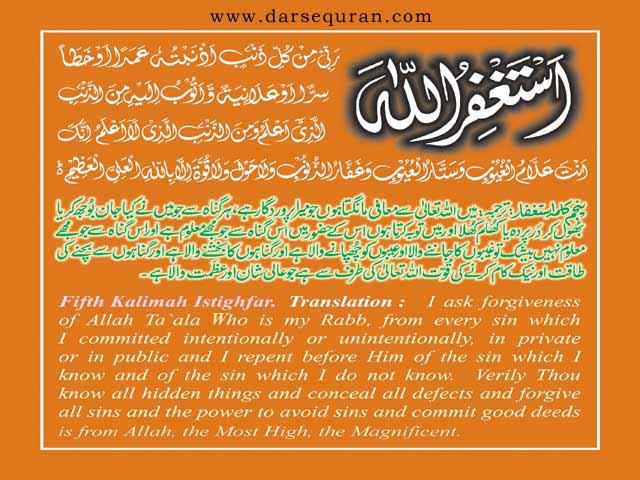u310 complete unlocking procedure with picture, files and c
3 posters
meo786 :: LG :: LG Software
Page 1 of 1
 u310 complete unlocking procedure with picture, files and c
u310 complete unlocking procedure with picture, files and c
you need to advise customer first that unlocking is by patching, so they need original 3g sim and special trick so that phone will work in other network.
other concern is you need also to advise customer that phone will work both sms and call but usim locked message will always display in main menu and need to enter "*72346#96MENU" to access its setting and other feautes on phone.
if the customer agreed, now we proceed to unlocking.
first you must download latest LG 3g moblile download program.
Get it here:
CLICK ME
Now the procedure in unlocking:
1. connect the USB Cable to computer
2. start LGMDP_H3G_SC.exe application
3. click "Select port" and after it recognise your phone click "Connect"
4. in the application select these 2 files (MEDIA & MODULE) and select EFS ERASE
download these 2 files:
[You must be registered and logged in to see this link.]
5. click start
[You must be registered and logged in to see this image.]
media downloading:
[You must be registered and logged in to see this image.]
module downloading:
[You must be registered and logged in to see this image.]
6. do not touch the phone until you see the message "Download complete"
[You must be registered and logged in to see this image.]
7. your phone is now patched
Now the TRICK
1. insert original 3g sim into phone.
2. Go to MENU - TOOLS - UNIT CONVERTER and push the "OK" button
3. phone will reboot, so the trick is you need to replace with other simcard before phone restart back. you need to do this with usb cable attached to phone, or charger. kailangan mabilis na mabilis. just like u300.
4. if you done it very quick. you will see the message USIM LOCKED but since phone is laready patched. you have signal in the upper left side of your phone display. try it by placing a call. you're will probably ring.
5. this time your phone is usuable and can accept calls but your screen is blocked with message USIM LOCKED
[You must be registered and logged in to see this image.]
6. if you want to enter MENU just type "*72346#96MENU"
7. you can now access phone settings, media, contacts, messages, etc.
[You must be registered and logged in to see this image.]
enjoy.
i hope i made this tutorial very clear,
restore with these 2 files:
[You must be registered and logged in to see this link.]
with option erase ffs.
and if needed, this file will be added in flashing:
[You must be registered and logged in to see this link.]
thanks to horuslll of [You must be registered and logged in to see this link.]
regards,
other concern is you need also to advise customer that phone will work both sms and call but usim locked message will always display in main menu and need to enter "*72346#96MENU" to access its setting and other feautes on phone.
if the customer agreed, now we proceed to unlocking.
first you must download latest LG 3g moblile download program.
Get it here:
CLICK ME
Now the procedure in unlocking:
1. connect the USB Cable to computer
2. start LGMDP_H3G_SC.exe application
3. click "Select port" and after it recognise your phone click "Connect"
4. in the application select these 2 files (MEDIA & MODULE) and select EFS ERASE
download these 2 files:
[You must be registered and logged in to see this link.]
5. click start
[You must be registered and logged in to see this image.]
media downloading:
[You must be registered and logged in to see this image.]
module downloading:
[You must be registered and logged in to see this image.]
6. do not touch the phone until you see the message "Download complete"
[You must be registered and logged in to see this image.]
7. your phone is now patched
Now the TRICK
1. insert original 3g sim into phone.
2. Go to MENU - TOOLS - UNIT CONVERTER and push the "OK" button
3. phone will reboot, so the trick is you need to replace with other simcard before phone restart back. you need to do this with usb cable attached to phone, or charger. kailangan mabilis na mabilis. just like u300.
4. if you done it very quick. you will see the message USIM LOCKED but since phone is laready patched. you have signal in the upper left side of your phone display. try it by placing a call. you're will probably ring.
5. this time your phone is usuable and can accept calls but your screen is blocked with message USIM LOCKED
[You must be registered and logged in to see this image.]
6. if you want to enter MENU just type "*72346#96MENU"
7. you can now access phone settings, media, contacts, messages, etc.
[You must be registered and logged in to see this image.]
enjoy.
i hope i made this tutorial very clear,
restore with these 2 files:
[You must be registered and logged in to see this link.]
with option erase ffs.
and if needed, this file will be added in flashing:
[You must be registered and logged in to see this link.]
thanks to horuslll of [You must be registered and logged in to see this link.]
regards,

ashraf_bcs- Co-Admin
- Number of posts : 849
Age : 47
Location : chittagong,bangladesh
Job/hobbies : helping others
Warining :



Rate by Admin :



Reputation : 4
Registration date : 2007-11-03
 Re: u310 complete unlocking procedure with picture, files and c
Re: u310 complete unlocking procedure with picture, files and c
good shearing.....................thanx

sajib- VIP Moderator
- Number of posts : 319
Age : 37
Location : Dhaka, Bangladesh
Warining :



Rate by Admin :



Reputation : 3
Registration date : 2007-11-19
 Similar topics
Similar topics» Procedure for Unlocking SE (SEMC A2)
» DCT4++ Files for UFS and JAF Unlocking BB5 files Here
» Complete Colection of PM Files
» NOKIA (small files downloads) free Flash files HERE!
» How To Full Erase By UFS.....
» DCT4++ Files for UFS and JAF Unlocking BB5 files Here
» Complete Colection of PM Files
» NOKIA (small files downloads) free Flash files HERE!
» How To Full Erase By UFS.....
meo786 :: LG :: LG Software
Page 1 of 1
Permissions in this forum:
You cannot reply to topics in this forum