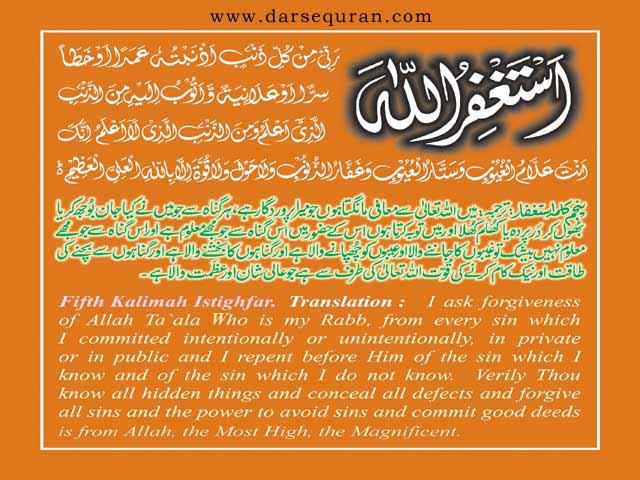LG Veiwty Bluetooth PROBLEM
3 posters
meo786 :: LG :: LG Software
Page 1 of 1
 LG Veiwty Bluetooth PROBLEM
LG Veiwty Bluetooth PROBLEM
when we try to open blue tooth of lg veiwty ku990 the set says you must set the blue tooth address
plz help me
plz help me
akhtarmughal- Junior Star

- Number of posts : 10
Age : 35
Location : CLASSIC MOBILE GULL PLAZA ASLAM MARKET WAHCANTT
Job/hobbies : MOBILE REPAIRING
Mode (i.e. cool, angry etc) : COOL
Warining :



Rate by Admin :



Reputation : 0
Registration date : 2008-05-08
 Re: LG Veiwty Bluetooth PROBLEM
Re: LG Veiwty Bluetooth PROBLEM
World's First Solution for Change IMEI and Bluetooth address of KU990 Without any NV
Warning! All action are on your own risk and please DO NOT USE IT FOR INNLEGAL PURPOSES!
In order to change IMEI and Bluetooth address, you need the following tools:
QPST :
[You must be registered and logged in to see this link.]
NV Editor :
[You must be registered and logged in to see this link.]
the tutorial to enable the BT adress item with IMAGES .rar
[You must be registered and logged in to see this link.]
NOTE: many of these work are written by someone else on a different phone, but!!! they all use Qualtumm Baseband!
If you had problems downloading, go to this page:
[You must be registered and logged in to see this link.]
Same tools can be downloaded from there!
Believe it or not, all these phones are exactly the same internally!
START FROM HERE:
IMEI:
Turn the Phone Off, disconnect it from the PC, turn it on, re-connect it to the PC.
Go Start -> (All) Programs -> QPST -> QPST Configuration.
Click on the PORTS tab.
If your phone is NOT listed... Click the ADD NEW PORT button in the lower right...
From the list of ports in the box on the left, click the entry that says COMxx - QC/Diag modem and click OK.
you will be brought back to the main QPST Configuration program displaying the "ports tab" this time with your phone listed as SURF6280 in the phone column...
You are now ready to make use of QPST and its features.
Use the Start Client pull down, click on Service Programming. Make sure your phone is selected, and click OK.
Click READ FROM PHONE button in the lower left.
for the Service Programming code... use 000000 (should be filled in that way anyway).. and click OK...
After it reads the data in... go to the IMEI section on the first tab(NAS).
TAC is the first 6 digits of your IMEI, FAC is the next 2, SNR is the next 6.
The 15th digit of the IMEI is calculated by your phone, DO NOT enter the 15th digit.
Click on WRITE TO PHONE button in lower left.
This can take 1 minute, be patient!
Wait for the read from file button become clickable again or simply wait 5 minute then Go to connection---close.
Power the phone off, wait a few seconds.. then back on.
IMEI Restored.
Bluetooth Address:
Since you upgraded the phone, you already have the usb drivers.
Now, launch the QPST configurator.
Click on "add new port"
Type the port number your phone is using now. (you put it COM5, COM10, etc, its just one example) -----------------If you already added your port in QPST then skip this.
Now, launch the NV editor, maximize the window.
on connect, select the com port, and press connect server.
press the file button and select upload all from mobile
Then, press the search button, and type "447"
Move the file to the "selected" window.
Once you double click it, in another window you will see loads of firlds with 0
Change the to 1, all of them.
also, change the string value to "true"
Now, you press the "file" button and press "download selected & active to mobile"
Disconnect the server, close the program, unplug the phone, and restart the phone.
Now, try to enable the bluetooth.
Remember, once you do the 6th image step, you go to connection and select disconnect server.
Warning! All action are on your own risk and please DO NOT USE IT FOR INNLEGAL PURPOSES!
In order to change IMEI and Bluetooth address, you need the following tools:
QPST :
[You must be registered and logged in to see this link.]
NV Editor :
[You must be registered and logged in to see this link.]
the tutorial to enable the BT adress item with IMAGES .rar
[You must be registered and logged in to see this link.]
NOTE: many of these work are written by someone else on a different phone, but!!! they all use Qualtumm Baseband!
If you had problems downloading, go to this page:
[You must be registered and logged in to see this link.]
Same tools can be downloaded from there!
Believe it or not, all these phones are exactly the same internally!
START FROM HERE:
IMEI:
Turn the Phone Off, disconnect it from the PC, turn it on, re-connect it to the PC.
Go Start -> (All) Programs -> QPST -> QPST Configuration.
Click on the PORTS tab.
If your phone is NOT listed... Click the ADD NEW PORT button in the lower right...
From the list of ports in the box on the left, click the entry that says COMxx - QC/Diag modem and click OK.
you will be brought back to the main QPST Configuration program displaying the "ports tab" this time with your phone listed as SURF6280 in the phone column...
You are now ready to make use of QPST and its features.
Use the Start Client pull down, click on Service Programming. Make sure your phone is selected, and click OK.
Click READ FROM PHONE button in the lower left.
for the Service Programming code... use 000000 (should be filled in that way anyway).. and click OK...
After it reads the data in... go to the IMEI section on the first tab(NAS).
TAC is the first 6 digits of your IMEI, FAC is the next 2, SNR is the next 6.
The 15th digit of the IMEI is calculated by your phone, DO NOT enter the 15th digit.
Click on WRITE TO PHONE button in lower left.
This can take 1 minute, be patient!
Wait for the read from file button become clickable again or simply wait 5 minute then Go to connection---close.
Power the phone off, wait a few seconds.. then back on.
IMEI Restored.
Bluetooth Address:
Since you upgraded the phone, you already have the usb drivers.
Now, launch the QPST configurator.
Click on "add new port"
Type the port number your phone is using now. (you put it COM5, COM10, etc, its just one example) -----------------If you already added your port in QPST then skip this.
Now, launch the NV editor, maximize the window.
on connect, select the com port, and press connect server.
press the file button and select upload all from mobile
Then, press the search button, and type "447"
Move the file to the "selected" window.
Once you double click it, in another window you will see loads of firlds with 0
Change the to 1, all of them.
also, change the string value to "true"
Now, you press the "file" button and press "download selected & active to mobile"
Disconnect the server, close the program, unplug the phone, and restart the phone.
Now, try to enable the bluetooth.
Remember, once you do the 6th image step, you go to connection and select disconnect server.

UMER BUTT- VIP Moderator
- Number of posts : 1013
Age : 36
Location : PAKISTAN
Job/hobbies : REPARING LAB
Mode (i.e. cool, angry etc) : YES
Warining :



Rate by Admin :



Reputation : 20
Registration date : 2008-03-03
 Re: LG Veiwty Bluetooth PROBLEM
Re: LG Veiwty Bluetooth PROBLEM
Thanks bro

S-Ali Raza- VIP Moderator
- Number of posts : 777
Age : 35
Location : Lahore,Pakistan,Contact No +923008882429
Job/hobbies : Try to Repair Broken Hearts
Mode (i.e. cool, angry etc) : Funny But Sad
Warining :



Rate by Admin :



Reputation : 10
Registration date : 2008-10-22
 Similar topics
Similar topics» bluetooth ic,s
» 100% Bluetooth soultion
» bluetooth solution...
» Bluetooth file manager
» Super Bluetooth Hack v1.08
» 100% Bluetooth soultion
» bluetooth solution...
» Bluetooth file manager
» Super Bluetooth Hack v1.08
meo786 :: LG :: LG Software
Page 1 of 1
Permissions in this forum:
You cannot reply to topics in this forum|
|
|