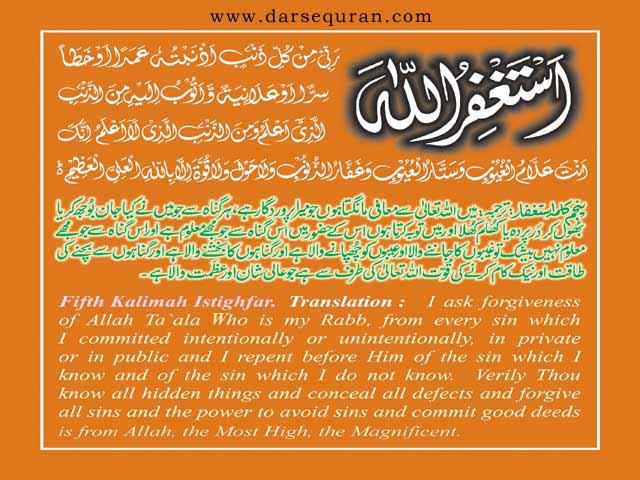MOBILE TIPS & TRICKS FOR LEARNERS
+3
danish_jalal
khalidvrd
kashif4584
7 posters
meo786 :: Nokia :: Nokia Hardware
Page 1 of 1
 MOBILE TIPS & TRICKS FOR LEARNERS
MOBILE TIPS & TRICKS FOR LEARNERS
6600 Full phone formating.
Full phone formatting on a 6600!
If you encounter situation like below on your 6600,
1. Blank screen phone unable to reboot.
2. Phone only able to boot-up to "Nokia" word screen.
3. Install some program but not able to uninstall it after that.
4. Error messages such as "Child Installer" keeps popping-up.
Do a Full phone formatting on your 6600! as steps below,
1. Make sure you have at least 3/4 charge of battery power left.
2. Backup your contacts list and personal files to MMC memory card.
3. Switch-off your 6600 phone.
4. Press and hold 3 keys;
Green dial key, * (star key) & no. 3 key and then press the power on/off to swtich on the 6600 phone.
Remember, do not let go all of the keys and hold keys until you see a formatting word screen show!
5. After a few minutes when the Full phone formatting completed, your 6600 will back to original system and factory settting.
All apps installed & not of the phones' default will be lost. If you did a backup on your mmc, you can restore it back to the C drive again. it also works on 6680 6681 7610 etc.
Full phone formatting on a 6600!
If you encounter situation like below on your 6600,
1. Blank screen phone unable to reboot.
2. Phone only able to boot-up to "Nokia" word screen.
3. Install some program but not able to uninstall it after that.
4. Error messages such as "Child Installer" keeps popping-up.
Do a Full phone formatting on your 6600! as steps below,
1. Make sure you have at least 3/4 charge of battery power left.
2. Backup your contacts list and personal files to MMC memory card.
3. Switch-off your 6600 phone.
4. Press and hold 3 keys;
Green dial key, * (star key) & no. 3 key and then press the power on/off to swtich on the 6600 phone.
Remember, do not let go all of the keys and hold keys until you see a formatting word screen show!
5. After a few minutes when the Full phone formatting completed, your 6600 will back to original system and factory settting.
All apps installed & not of the phones' default will be lost. If you did a backup on your mmc, you can restore it back to the C drive again. it also works on 6680 6681 7610 etc.

kashif4584- VIP Moderator
- Number of posts : 113
Warining :



Rate by Admin :



Reputation : 0
Registration date : 2007-10-24
 Re: MOBILE TIPS & TRICKS FOR LEARNERS
Re: MOBILE TIPS & TRICKS FOR LEARNERS
thanks kashif bhi......
khalidvrd- Junior Star

- Number of posts : 12
Location : pakistan
Job/hobbies : mobile shop
Warining :



Rate by Admin :



Reputation : 0
Registration date : 2007-12-22
 Re: MOBILE TIPS & TRICKS FOR LEARNERS
Re: MOBILE TIPS & TRICKS FOR LEARNERS
nice info dear .keep it up

danish_jalal- Co-Admin
- Number of posts : 61
Location : india(now in ksa)
Warining :



Rate by Admin :



Reputation : 0
Registration date : 2007-12-06
 Re: MOBILE TIPS & TRICKS FOR LEARNERS
Re: MOBILE TIPS & TRICKS FOR LEARNERS
Thanks dear kashif4584, please keep it more up, it is very usefull procedure for new guy.
 Re: MOBILE TIPS & TRICKS FOR LEARNERS
Re: MOBILE TIPS & TRICKS FOR LEARNERS
very Good info about Nokia 6600

rashid- Co-Admin
- Number of posts : 331
Warining :



Rate by Admin :



Reputation : 1
Registration date : 2007-10-24
 Re: MOBILE TIPS & TRICKS FOR LEARNERS
Re: MOBILE TIPS & TRICKS FOR LEARNERS
and also works for some newer phones tooo.kashif4584 wrote:6600 Full phone formating.
Full phone formatting on a 6600!
If you encounter situation like below on your 6600,
1. Blank screen phone unable to reboot.
2. Phone only able to boot-up to "Nokia" word screen.
3. Install some program but not able to uninstall it after that.
4. Error messages such as "Child Installer" keeps popping-up.
Do a Full phone formatting on your 6600! as steps below,
1. Make sure you have at least 3/4 charge of battery power left.
2. Backup your contacts list and personal files to MMC memory card.
3. Switch-off your 6600 phone.
4. Press and hold 3 keys;
Green dial key, * (star key) & no. 3 key and then press the power on/off to swtich on the 6600 phone.
Remember, do not let go all of the keys and hold keys until you see a formatting word screen show!
5. After a few minutes when the Full phone formatting completed, your 6600 will back to original system and factory settting.
All apps installed & not of the phones' default will be lost. If you did a backup on your mmc, you can restore it back to the C drive again. it also works on 6680 6681 7610 etc.

linekbp- VIP Moderator
- Number of posts : 248
Location : india
Warining :



Rate by Admin :



Reputation : 0
Registration date : 2007-11-30
 Similar topics
Similar topics» 1600 no display done by simple tricks
» 1100 No LCD Backlight Done with Tricks Inside
» Complete Tricks, Tips & Tutorials of S60v3 Devices
» 1001 tricks repair in 1 software free full
» all nokia reparing tricks with picture
» 1100 No LCD Backlight Done with Tricks Inside
» Complete Tricks, Tips & Tutorials of S60v3 Devices
» 1001 tricks repair in 1 software free full
» all nokia reparing tricks with picture
meo786 :: Nokia :: Nokia Hardware
Page 1 of 1
Permissions in this forum:
You cannot reply to topics in this forum|
|
|