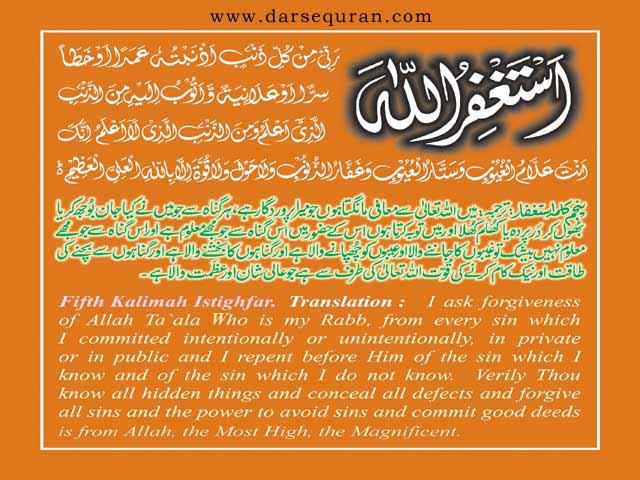Squace Client v0.4.0
2 posters
meo786 :: Mobile Applications :: S60 3rd
Page 1 of 1
 Squace Client v0.4.0
Squace Client v0.4.0
Squace is all about your stuff in your phone - services, links, or information that you need and want, regardless of device or provider. It's about sharing your stuff whenever you feel like it - for free.
Tabs
Squace sites (various content sites) are organized in a grid. Each square is a link to an object, e.g. a news article, weather information, or phone number. A specific site might be organized in one or several tabs with varying content. The active square or tab is always orange.
Menu pop-up
A small menu pop-up displays after you select a square by positioning the cursor on the square. Then you can open the square, share it with a friend, add it to the Garage, or add it to My stuff. The Garage is temporary storage at the bottom of the display; here the square is easily accessible for later use. If you add it to My stuff, then the square is displayed on your start page.
Article
Content (e.g., an article) is displayed in a new window. Press the left arrow button to close the window and go back.
The Garage
The Garage consists of two small rows at the bottom of the display. This is a temporary storage for frequently used squares; this function makes them easily accessible. The first square is a message indicator signaling if someone has shared a square with you.
When moving the cursor over the Garage, a pop-up displays content of each square, just like on My stuff or a regular site. You can share the square with a friend, add it to My stuff or remove it from the Garage.
Back and forward
Two navigation icons are in the bottom corners: back (left icon) and forward (right icon).
Home to My stuff
The small, bottom-right grid returns you to My stuff, refreshes the grid, and makes new links appear. This icon also indicates when Squace is connecting.
Search
The bottom-left magnifying glass is a search function that helps you find Squace sites and information. Type a word and all sites etc. tagged with that word will be displayed in a grid.
- Is a new mobile Internet browser that drastically reduces loading time and clicking.
- Has a unique user interface that divides the phone’s screen into many squares; each square represents a link to a site or service.
- Enables surfing, searching, and sharing on ordinary phones, without typing.
- Allows you to personalize landline Internet and bring it into the mobile world.
- Uses common, open Internet standards; you can create sites in minutes, an Internet service in a few hours, and an intranet in a few days.
- Drastically lowers barriers for content providers to go mobile—no new investments.
- Is freeware for everyone.
- Is completely network independent; it runs on any wireless network.
Tags
Under Tags, you find content of different kind sorted according to how it has been tagged (labeled) by you and by other users. A tag is a keyword assigned to a piece of information (e.g. a site, blog, picture, etc.). The tag describes the item and enables keyword-based classification and search of information.
The tags you selected when adding or creating content in Sqauce, as well the most popular global tags are shown under different tabs.
Your own tags are displayed under the tab My. Click one of the squares and the sites that you have tagged with this particular word are shown in the grid. If you click Global content, the grid shows the most popular sites that have been tagged with this tag word by other users as well. This is a way to find sites which others have tagged with the same tag word as you; a quick way to explore new content of interest to you.
You can also find new content by clicking the tab Popular tags. This will give you the most popular tags for the moment. Click one of the squares and the grid will display the sites associated with this tag.
Invite
Click the tab Invite when you want to invite your friends to start using Squace.
Share a square
Click Share in the pop-up when you find content (site, article etc.) that you would like to share with a friend or a group of friends. The site will appear in your friend's inbox. You can add a personal message when you share a square.
Inbox
The Inbox contains squares that your friends have shared with you. The latest shared square is always in the top-left corner of the grid. You can add the square to My stuff or remove it. Click Details to find out who shared the square with you and read the message. The first square in the Garage indicates if you have new squares in your Inbox.
Contacts And Groups
Under the tab Contacts you add friends to your contact list and to groups. Click the first square to add a new contact. All your contacts are displayed in alphabetical order in the grid. The pop-up allows you to add a contact to a group or remove it from the contact list.
Groups
A Group is simply a collection of contacts. By clicking the first square you create a new group and add the contacts of your choice to it. You can for example share a square with a whole group.
Discover New Content
The bottom row of the main grid always contains new and interesting stuff. Click for example the first square and you will find the latest Squace sites and other stuff that have been added.
CODE
Mobile navigation, mobile web browser - Squace
Sign Up:
CODE
http://www.squace.com/signup/registr...=%2Findex2.jsp
http://rapidshare.com/files/111291507/Squace.v0.4.0.rar.html
Tabs
Squace sites (various content sites) are organized in a grid. Each square is a link to an object, e.g. a news article, weather information, or phone number. A specific site might be organized in one or several tabs with varying content. The active square or tab is always orange.
Menu pop-up
A small menu pop-up displays after you select a square by positioning the cursor on the square. Then you can open the square, share it with a friend, add it to the Garage, or add it to My stuff. The Garage is temporary storage at the bottom of the display; here the square is easily accessible for later use. If you add it to My stuff, then the square is displayed on your start page.
Article
Content (e.g., an article) is displayed in a new window. Press the left arrow button to close the window and go back.
The Garage
The Garage consists of two small rows at the bottom of the display. This is a temporary storage for frequently used squares; this function makes them easily accessible. The first square is a message indicator signaling if someone has shared a square with you.
When moving the cursor over the Garage, a pop-up displays content of each square, just like on My stuff or a regular site. You can share the square with a friend, add it to My stuff or remove it from the Garage.
Back and forward
Two navigation icons are in the bottom corners: back (left icon) and forward (right icon).
Home to My stuff
The small, bottom-right grid returns you to My stuff, refreshes the grid, and makes new links appear. This icon also indicates when Squace is connecting.
Search
The bottom-left magnifying glass is a search function that helps you find Squace sites and information. Type a word and all sites etc. tagged with that word will be displayed in a grid.
- Is a new mobile Internet browser that drastically reduces loading time and clicking.
- Has a unique user interface that divides the phone’s screen into many squares; each square represents a link to a site or service.
- Enables surfing, searching, and sharing on ordinary phones, without typing.
- Allows you to personalize landline Internet and bring it into the mobile world.
- Uses common, open Internet standards; you can create sites in minutes, an Internet service in a few hours, and an intranet in a few days.
- Drastically lowers barriers for content providers to go mobile—no new investments.
- Is freeware for everyone.
- Is completely network independent; it runs on any wireless network.
Tags
Under Tags, you find content of different kind sorted according to how it has been tagged (labeled) by you and by other users. A tag is a keyword assigned to a piece of information (e.g. a site, blog, picture, etc.). The tag describes the item and enables keyword-based classification and search of information.
The tags you selected when adding or creating content in Sqauce, as well the most popular global tags are shown under different tabs.
Your own tags are displayed under the tab My. Click one of the squares and the sites that you have tagged with this particular word are shown in the grid. If you click Global content, the grid shows the most popular sites that have been tagged with this tag word by other users as well. This is a way to find sites which others have tagged with the same tag word as you; a quick way to explore new content of interest to you.
You can also find new content by clicking the tab Popular tags. This will give you the most popular tags for the moment. Click one of the squares and the grid will display the sites associated with this tag.
Invite
Click the tab Invite when you want to invite your friends to start using Squace.
Share a square
Click Share in the pop-up when you find content (site, article etc.) that you would like to share with a friend or a group of friends. The site will appear in your friend's inbox. You can add a personal message when you share a square.
Inbox
The Inbox contains squares that your friends have shared with you. The latest shared square is always in the top-left corner of the grid. You can add the square to My stuff or remove it. Click Details to find out who shared the square with you and read the message. The first square in the Garage indicates if you have new squares in your Inbox.
Contacts And Groups
Under the tab Contacts you add friends to your contact list and to groups. Click the first square to add a new contact. All your contacts are displayed in alphabetical order in the grid. The pop-up allows you to add a contact to a group or remove it from the contact list.
Groups
A Group is simply a collection of contacts. By clicking the first square you create a new group and add the contacts of your choice to it. You can for example share a square with a whole group.
Discover New Content
The bottom row of the main grid always contains new and interesting stuff. Click for example the first square and you will find the latest Squace sites and other stuff that have been added.
CODE
Mobile navigation, mobile web browser - Squace
Sign Up:
CODE
http://www.squace.com/signup/registr...=%2Findex2.jsp
http://rapidshare.com/files/111291507/Squace.v0.4.0.rar.html
meo786 :: Mobile Applications :: S60 3rd
Page 1 of 1
Permissions in this forum:
You cannot reply to topics in this forum|
|
|