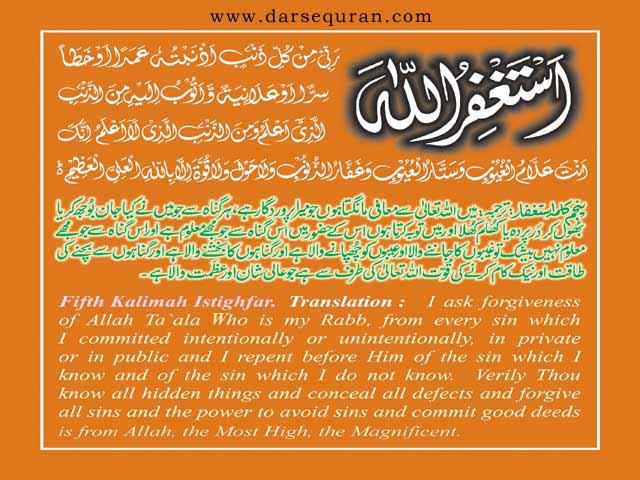Infinity Box Manual Here
2 posters
Page 1 of 1
 Infinity Box Manual Here
Infinity Box Manual Here
How To Install Infinity Box
Drivers installation
1. Please, follow instruction exactly like described below
2. Do not connect box/dongle to PC before installation
Note: "x:" means drive where Infinity-Box was installed (f.e. "C:" or "D:")
W2K/XP/Vista
1. Run: x:\Program Files\InfinityBox\Drivers\Box\e-gate_W2k_XP_Vista\Setup_W2k_XP.exe or Setup_Vista.exe
2. Connect box (dongle) to PC USB port, your system have three new devices:
1. e-gate Virtual Reader Enumerators -> e-gate Virtual Reader Enumerator
2. Smart card readers -> e-gate USB Smart card reader
3. e-gate USB Smart Cards -> e-gate USB Smart Card
3. Connect box to PC USB port and select drivers: x:\Program Files\InfinityBox\Drivers\Box\FTDI
W98/ME
1. Run: x:\Program Files\InfinityBox\Drivers\Box\VC6Redist\vcredist.e xe
2. Reboot PC
3. Run: x:\Program Files\InfinityBox\Drivers\Box\Smart Card Base Components\SCBase.exe
4. Reboot PC
5. Run: x:\Program Files\InfinityBox\Drivers\Box\e-gate_W98_Me\Setup.exe
6. Reboot PC
7. Connect box (dongle) to PC USB port, your system have three new devices:
1. e-gate Virtual Reader Enumerators -> e-gate Virtual Reader Enumerator
2. Smart card readers -> e-gate USB Smart card reader
3. e-gate USB Smart Cards -> e-gate USB Smart Card
8. Connect box to PC USB port and select drivers: x:\Program Files\InfinityBox\Drivers\Box\FTDI
9. Reboot PC
Check installation results
Open "Device Manager" and check that the next devices exist in system:
Note: COM port No can be different than on picture above. Please,
remember COM port No in your system and select it when you start
Infinity-Box software.
How to unlock and flash Alcatel-c700, c701, c707, c717, c825 etc.
How to flash:
1. Make full flash backup before any operation for emergency case !
2. Select firmware that you want and write flash
3. If phone can't power-on after flashing flash it again:
. be sure that "Smart write option is checked in "Flash" page
. be sure that "Fix security area" option is checked in "Settings" page
. be sure that "Enhanced security fix method" option is checked in "Settings" page
4. If phone can't Oower-On make "Format ffs" in "complete" mode
5. Press and hold phone "Power" button for a long time (up to 1-2 min) to make phone Powered-On after flash/format
After flash process: Power-On and Power-Off phone 4-5 times to be sure that everything is Ok.
If software say that new firmware detected please make this:
1. read full flash
2. send "backup_flash..." and "backup_system_log..." files to InfinityBoxSupport@gmail.com or upload to rapidshare.com and send link
How to unlock:
1. Flash phone with non-locked firmware
Infinity-Box "Chinese Miracle": How to repair Imei
There are several Imei repair methods, if one method failed you need to use other method:
=== Method-1: use it as a first step to repair Imei
cable: use Rx/Tx/Gnd cable or original USB cable from phone package
1. set Imei method to "mode-1"
2. press "Write" button
3. in case of connection problems try to enter in phone service menu and enable COM port according to the next instruction:
How to enable COM port for Imei repair procedure:
1. Power-On phone
2. Enter one of the next codes (try one by one):
*#110*01#
*#3646633#
*#3338913#
*#42253646633#
*#0966#
3. enable COM port: -> Device -> Set UART -> PS -> UART1/115200
4. be sure that phone not in "sleep" mode, LCD light must be On. If LCD is black, shortly press phone "Power" button
5. write Imei
=== Method-2: use it as a second step to repair Imei
cable: use Rx/Tx/Gnd cable
1. set Imei method to "mode-2"
2. press "Write" button
=== Method-3: use it as last step, also good method for 2nd CPU Imei for Dual-SIM phones
cable: use Rx/Tx/Gnd cable
1. set Imei method to "mode-3"
2. press "Write" button
"ChineseMiracle": how to repair "reboot with SIM card"
1. make full flash backup for emergency case (use 921000 speed for fast operation)
2. select "safe format method"
3. make "format ffs"
4. remove/install battery
5. press and hold phone "Power" button during 30-40 sec to make phone powered-on
if phone Ok go to step-6
if phone not Ok, go to step 2 and select "complete format method"
6. restore original imei
__________________
Drivers installation
1. Please, follow instruction exactly like described below
2. Do not connect box/dongle to PC before installation
Note: "x:" means drive where Infinity-Box was installed (f.e. "C:" or "D:")
W2K/XP/Vista
1. Run: x:\Program Files\InfinityBox\Drivers\Box\e-gate_W2k_XP_Vista\Setup_W2k_XP.exe or Setup_Vista.exe
2. Connect box (dongle) to PC USB port, your system have three new devices:
1. e-gate Virtual Reader Enumerators -> e-gate Virtual Reader Enumerator
2. Smart card readers -> e-gate USB Smart card reader
3. e-gate USB Smart Cards -> e-gate USB Smart Card
3. Connect box to PC USB port and select drivers: x:\Program Files\InfinityBox\Drivers\Box\FTDI
W98/ME
1. Run: x:\Program Files\InfinityBox\Drivers\Box\VC6Redist\vcredist.e xe
2. Reboot PC
3. Run: x:\Program Files\InfinityBox\Drivers\Box\Smart Card Base Components\SCBase.exe
4. Reboot PC
5. Run: x:\Program Files\InfinityBox\Drivers\Box\e-gate_W98_Me\Setup.exe
6. Reboot PC
7. Connect box (dongle) to PC USB port, your system have three new devices:
1. e-gate Virtual Reader Enumerators -> e-gate Virtual Reader Enumerator
2. Smart card readers -> e-gate USB Smart card reader
3. e-gate USB Smart Cards -> e-gate USB Smart Card
8. Connect box to PC USB port and select drivers: x:\Program Files\InfinityBox\Drivers\Box\FTDI
9. Reboot PC
Check installation results
Open "Device Manager" and check that the next devices exist in system:
Note: COM port No can be different than on picture above. Please,
remember COM port No in your system and select it when you start
Infinity-Box software.
How to unlock and flash Alcatel-c700, c701, c707, c717, c825 etc.
How to flash:
1. Make full flash backup before any operation for emergency case !
2. Select firmware that you want and write flash
3. If phone can't power-on after flashing flash it again:
. be sure that "Smart write option is checked in "Flash" page
. be sure that "Fix security area" option is checked in "Settings" page
. be sure that "Enhanced security fix method" option is checked in "Settings" page
4. If phone can't Oower-On make "Format ffs" in "complete" mode
5. Press and hold phone "Power" button for a long time (up to 1-2 min) to make phone Powered-On after flash/format
After flash process: Power-On and Power-Off phone 4-5 times to be sure that everything is Ok.
If software say that new firmware detected please make this:
1. read full flash
2. send "backup_flash..." and "backup_system_log..." files to InfinityBoxSupport@gmail.com or upload to rapidshare.com and send link
How to unlock:
1. Flash phone with non-locked firmware
Infinity-Box "Chinese Miracle": How to repair Imei
There are several Imei repair methods, if one method failed you need to use other method:
=== Method-1: use it as a first step to repair Imei
cable: use Rx/Tx/Gnd cable or original USB cable from phone package
1. set Imei method to "mode-1"
2. press "Write" button
3. in case of connection problems try to enter in phone service menu and enable COM port according to the next instruction:
How to enable COM port for Imei repair procedure:
1. Power-On phone
2. Enter one of the next codes (try one by one):
*#110*01#
*#3646633#
*#3338913#
*#42253646633#
*#0966#
3. enable COM port: -> Device -> Set UART -> PS -> UART1/115200
4. be sure that phone not in "sleep" mode, LCD light must be On. If LCD is black, shortly press phone "Power" button
5. write Imei
=== Method-2: use it as a second step to repair Imei
cable: use Rx/Tx/Gnd cable
1. set Imei method to "mode-2"
2. press "Write" button
=== Method-3: use it as last step, also good method for 2nd CPU Imei for Dual-SIM phones
cable: use Rx/Tx/Gnd cable
1. set Imei method to "mode-3"
2. press "Write" button
"ChineseMiracle": how to repair "reboot with SIM card"
1. make full flash backup for emergency case (use 921000 speed for fast operation)
2. select "safe format method"
3. make "format ffs"
4. remove/install battery
5. press and hold phone "Power" button during 30-40 sec to make phone powered-on
if phone Ok go to step-6
if phone not Ok, go to step 2 and select "complete format method"
6. restore original imei
__________________
 Re: Infinity Box Manual Here
Re: Infinity Box Manual Here
How to find pinout for unknown model
Please, follow instruction exactly like described below
In most cases you need to know Gnd, Rx, Tx pins for flash/unlock
operations. What do do if you don't have cable or you have new phone
model:
1. find Gnd pin (it's required step, you can't continue until you will know Gnd pin location)
2. find Charge pins (it's optional step, just to save your time during future research)
3. find +Battery pins (it's optional step, just to save your time during future research)
4. connect cable Gnd to phone Gnd
5. try to connect cable Rx/Tx wires to all phone contacts one by one
(except Gnd, Charge, +Battery pins) and try to read flash from phone
6. if flash read procedure can start this means that pinout found Ok and you can make other operations
Note about "Chinese models": a lot of different phones with the same
name exist on market (as well as many different name phones with the
same pinouts), so, if you see in our "cable selector" wrong pinout for
"Chinese models"it's good idea to find correct pinout acording to above
instruction and send found pinout information with full text from phone
back label to InfinityHelp@yahoo.com.hk
more info: Infinity BOX
How to get fast help for my problem
Please, follow instruction exactly like described below
1. Double check COM port selection
2. Double check cable selection (check support area for correct cable/pinout)
3. Check "Documentation" folder in folder with software. It can be that you can see additional info there.
4. Check support area. You can see unlock/repair manuals in support area.
5. Try to use ordinary baud for flashing (115200)
6. Try to use other flash files for flashing
7. Try to use repair eeprom files
If problem still exist and you can't solve it by yourself, write e-mail to InfinityHelp@yahoo.com.hk
1. Describe your problem so detailed as possible.
2. What was phone condition before unlock/flash ?
3. What files was used for flashing ?
4. What is phone condition now ?
5. Include in your message Log file (or text from software Log window) so we can see the place with errors/problems.
6. Please, note: message "not work" is NOT A PROBLEM DESCRIPTION.
more info: Infinity BOX
How to get latest flash files and new lanuage pack files
Please, follow instruction exactly like described below
Question: I don't see in support area flash files that I need (Languages that I need). How to get it ?
Answer:
Try to find phone with languages that you need, read flash and send file to InfinityHelp@yahoo.com.hk
Flash file will be tested and uploaded into support area as soon as possible.
more info: Infinity BOX
Please, follow instruction exactly like described below
In most cases you need to know Gnd, Rx, Tx pins for flash/unlock
operations. What do do if you don't have cable or you have new phone
model:
1. find Gnd pin (it's required step, you can't continue until you will know Gnd pin location)
2. find Charge pins (it's optional step, just to save your time during future research)
3. find +Battery pins (it's optional step, just to save your time during future research)
4. connect cable Gnd to phone Gnd
5. try to connect cable Rx/Tx wires to all phone contacts one by one
(except Gnd, Charge, +Battery pins) and try to read flash from phone
6. if flash read procedure can start this means that pinout found Ok and you can make other operations
Note about "Chinese models": a lot of different phones with the same
name exist on market (as well as many different name phones with the
same pinouts), so, if you see in our "cable selector" wrong pinout for
"Chinese models"it's good idea to find correct pinout acording to above
instruction and send found pinout information with full text from phone
back label to InfinityHelp@yahoo.com.hk
more info: Infinity BOX
How to get fast help for my problem
Please, follow instruction exactly like described below
1. Double check COM port selection
2. Double check cable selection (check support area for correct cable/pinout)
3. Check "Documentation" folder in folder with software. It can be that you can see additional info there.
4. Check support area. You can see unlock/repair manuals in support area.
5. Try to use ordinary baud for flashing (115200)
6. Try to use other flash files for flashing
7. Try to use repair eeprom files
If problem still exist and you can't solve it by yourself, write e-mail to InfinityHelp@yahoo.com.hk
1. Describe your problem so detailed as possible.
2. What was phone condition before unlock/flash ?
3. What files was used for flashing ?
4. What is phone condition now ?
5. Include in your message Log file (or text from software Log window) so we can see the place with errors/problems.
6. Please, note: message "not work" is NOT A PROBLEM DESCRIPTION.
more info: Infinity BOX
How to get latest flash files and new lanuage pack files
Please, follow instruction exactly like described below
Question: I don't see in support area flash files that I need (Languages that I need). How to get it ?
Answer:
Try to find phone with languages that you need, read flash and send file to InfinityHelp@yahoo.com.hk
Flash file will be tested and uploaded into support area as soon as possible.
more info: Infinity BOX
 Re: Infinity Box Manual Here
Re: Infinity Box Manual Here
How to repair Pana X400/A500
1. Flash X400/A500 with X60 firmware
2. Power On phone
3. Power Off phone
4. make sp-unlock
5. Flash with X400/A500 firmware
Many thanks to Mr. xTroy for amazing solution !
How to repair "Unauthorized phone":
Motorola c168
Motorola c168i
Motorola w220
Sony-Ericsson J110i
Sony-Ericsson J120i
1. Start Infinity-Box software
2. go to "Settings" page, select correct model
3. go to "Flash" page, load and write into phone "repair_eeprom" file
4. go to "Servce" page, press "Repair" button
5. press phone "Power" button and wait several seconds
How to unlock and flash Alcatel-c700, c701, c707, c717, c825 etc.
How to flash:
1. Make full flash backup before any operation for emergency case !
2. Select firmware that you want and write flash
3. If phone can't power-on after flashing flash it again:
. be sure that "Smart write option is checked in "Flash" page
. be sure that "Fix security area" option is checked in "Settings" page
. be sure that "Enhanced security fix method" option is checked in "Settings" page
4. If phone can't Oower-On make "Format ffs" in "complete" mode
5. Press and hold phone "Power" button for a long time (up to 1-2 min) to make phone Powered-On after flash/format
After flash process: Power-On and Power-Off phone 4-5 times to be sure that everything is Ok.
If software say that new firmware detected please make this:
1. read full flash
2. send "backup_flash..." and "backup_system_log..." files to InfinityBoxSupport@gmail.com or upload to rapidshare.com and send link
How to unlock:
1. Flash phone with non-locked firmware
1. Flash X400/A500 with X60 firmware
2. Power On phone
3. Power Off phone
4. make sp-unlock
5. Flash with X400/A500 firmware
Many thanks to Mr. xTroy for amazing solution !
How to repair "Unauthorized phone":
Motorola c168
Motorola c168i
Motorola w220
Sony-Ericsson J110i
Sony-Ericsson J120i
1. Start Infinity-Box software
2. go to "Settings" page, select correct model
3. go to "Flash" page, load and write into phone "repair_eeprom" file
4. go to "Servce" page, press "Repair" button
5. press phone "Power" button and wait several seconds
How to unlock and flash Alcatel-c700, c701, c707, c717, c825 etc.
How to flash:
1. Make full flash backup before any operation for emergency case !
2. Select firmware that you want and write flash
3. If phone can't power-on after flashing flash it again:
. be sure that "Smart write option is checked in "Flash" page
. be sure that "Fix security area" option is checked in "Settings" page
. be sure that "Enhanced security fix method" option is checked in "Settings" page
4. If phone can't Oower-On make "Format ffs" in "complete" mode
5. Press and hold phone "Power" button for a long time (up to 1-2 min) to make phone Powered-On after flash/format
After flash process: Power-On and Power-Off phone 4-5 times to be sure that everything is Ok.
If software say that new firmware detected please make this:
1. read full flash
2. send "backup_flash..." and "backup_system_log..." files to InfinityBoxSupport@gmail.com or upload to rapidshare.com and send link
How to unlock:
1. Flash phone with non-locked firmware
 Re: Infinity Box Manual Here
Re: Infinity Box Manual Here
If "F3" can't power-on after bad/terminater flashing or flashing with wrong files:
1. charge battery complately
2. remove/install phone battery
3. press phone "Power-On" button, phone not Power-On but is in "emergency" mode (looks like dead but is in "emergency" mode)
4. start Infinity-Box software
5. go to "settings" page and make "emergency connection mode" selected
6. load required flash files and press "Flash Write" button
After "Format FFS" in phone no ringtones, only voice help. Flashing not help. Phone work OK, but without rings.
What to do:
1. Format FFS
2. Flashing
3. Power On phone
4. Set LNG
5. Voice Prompts ON:
6. Power Off phone
7. Power On phone
***510* / ***511* : Voice Prompts ON | OFF
NewGen pinout for "test-mode" (modified LG-7050 cable):
keyboard top
1.........24
1,2: connect together
11: Phone Tx
12: Phone Rx
13: Gnd
NewGen test-mode operations:
1. disconnect cable from phone
2. Power-Off phone
3. connect cable to phone
4. Power-On phone (press phone "Power" button)
5. phone looks like not powered-on but is in test-mode
6. start software and make "repair imei" or "user code" operation
How to unlock Fly-SL399E:
1. make eeprom (or full flash) backup for emergencey case
2. make "smart safe" unlock procedure
3. if phone still locked flash it with this firmware ("Fly-SX305"
folder in support area):
Fly-SX305_SL390M_MERID_RU_PCB01_gprs_MT6226M_S01.SL390
M.06A.W06.36.MP.V36.F2_E6.02R_En_Ru_Ua
How to unlock Fly-SLT100:
1. make eeprom (or full flash) backup for emergencey case
2. make "read codes" or "smart safe" unlock procedure
3. if phone still locked flash phone with the next firmware files (depends on phone hardware type):
Fly-SLT100_SLT100_HMERID_PCB04_GPRS_MT6228_S02.MAUI_06 A_W06_36_MP_V36_M3.01R_64m_En_Ru_Ua.B4M.bin
or
Fly-SLT100_Hummer-HT1_SLT100_HMERID_PCB04_GPRS_MT6228_S02.MAUI_06A_W 06_36_MP_V36_M3.00R_2007-07-26_En_Ru_Ua.B4M.bin
4. Press and HOLD phone "Power" button long time (up to 40-50 sec) after flashing to make phone Powered-On.
How to unlock Spice-S410:
1. make "smart safe" unlock
2. if phone is still locked: make "standard" unlock
3. if phone is still locked:
3.1. flash phone with Spice-S410_STANDARD_PCB01_GSM_MT6205B_DN.KACS410_INA_EN_ HI_4_02_330_En_Hindi
3.2. make "format ffs"
3.3. restore original imei
W370_W375 How To Repair Imei
1. Check firmware version: *#02#
You must have one of the following versions:
0.0.72 1169123048
0.0.77 1172895816
if current phone version is other you must flash phone (Main + LP) with one of the above firmware.
2. Run software
3. Enter required digits
4. Press a button
5. Wait until process finished
6. Digits by *#06# is old but The Reality is different: you can check The Reality via "Read information" button
if something goes wrong (f.e. you see "Hacked" on phone LCD) you can:
1. make "sp-unlock" operation
2. make "format ffs" operation
3. flash phone again with firmware files to be sure that there is no mistake with files
4. restore original eeprom backup
5. use the next instruction in emergency case:
5.1. Download from support area then next files:
.w375_0.0.77_Main_K2_H80S_1172895816
.w375_0.0.77_LP_LA1_En_Es_Pt
.W375_Flex_A5_003_retail
.w375_repair_eeprom_set.rar
5.2. flash phone with Main + LP + Flex files
5.3. flash phone with w375_repair_ffs_20.34E.bin
5.4. flash phone with any of w375_repair_eeprom_xx.34E.bin file
5.5. make "sp-unlock" operation
1. charge battery complately
2. remove/install phone battery
3. press phone "Power-On" button, phone not Power-On but is in "emergency" mode (looks like dead but is in "emergency" mode)
4. start Infinity-Box software
5. go to "settings" page and make "emergency connection mode" selected
6. load required flash files and press "Flash Write" button
After "Format FFS" in phone no ringtones, only voice help. Flashing not help. Phone work OK, but without rings.
What to do:
1. Format FFS
2. Flashing
3. Power On phone
4. Set LNG
5. Voice Prompts ON:
6. Power Off phone
7. Power On phone
***510* / ***511* : Voice Prompts ON | OFF
NewGen pinout for "test-mode" (modified LG-7050 cable):
keyboard top
1.........24
1,2: connect together
11: Phone Tx
12: Phone Rx
13: Gnd
NewGen test-mode operations:
1. disconnect cable from phone
2. Power-Off phone
3. connect cable to phone
4. Power-On phone (press phone "Power" button)
5. phone looks like not powered-on but is in test-mode
6. start software and make "repair imei" or "user code" operation
How to unlock Fly-SL399E:
1. make eeprom (or full flash) backup for emergencey case
2. make "smart safe" unlock procedure
3. if phone still locked flash it with this firmware ("Fly-SX305"
folder in support area):
Fly-SX305_SL390M_MERID_RU_PCB01_gprs_MT6226M_S01.SL390
M.06A.W06.36.MP.V36.F2_E6.02R_En_Ru_Ua
How to unlock Fly-SLT100:
1. make eeprom (or full flash) backup for emergencey case
2. make "read codes" or "smart safe" unlock procedure
3. if phone still locked flash phone with the next firmware files (depends on phone hardware type):
Fly-SLT100_SLT100_HMERID_PCB04_GPRS_MT6228_S02.MAUI_06 A_W06_36_MP_V36_M3.01R_64m_En_Ru_Ua.B4M.bin
or
Fly-SLT100_Hummer-HT1_SLT100_HMERID_PCB04_GPRS_MT6228_S02.MAUI_06A_W 06_36_MP_V36_M3.00R_2007-07-26_En_Ru_Ua.B4M.bin
4. Press and HOLD phone "Power" button long time (up to 40-50 sec) after flashing to make phone Powered-On.
How to unlock Spice-S410:
1. make "smart safe" unlock
2. if phone is still locked: make "standard" unlock
3. if phone is still locked:
3.1. flash phone with Spice-S410_STANDARD_PCB01_GSM_MT6205B_DN.KACS410_INA_EN_ HI_4_02_330_En_Hindi
3.2. make "format ffs"
3.3. restore original imei
W370_W375 How To Repair Imei
1. Check firmware version: *#02#
You must have one of the following versions:
0.0.72 1169123048
0.0.77 1172895816
if current phone version is other you must flash phone (Main + LP) with one of the above firmware.
2. Run software
3. Enter required digits
4. Press a button
5. Wait until process finished
6. Digits by *#06# is old but The Reality is different: you can check The Reality via "Read information" button
if something goes wrong (f.e. you see "Hacked" on phone LCD) you can:
1. make "sp-unlock" operation
2. make "format ffs" operation
3. flash phone again with firmware files to be sure that there is no mistake with files
4. restore original eeprom backup
5. use the next instruction in emergency case:
5.1. Download from support area then next files:
.w375_0.0.77_Main_K2_H80S_1172895816
.w375_0.0.77_LP_LA1_En_Es_Pt
.W375_Flex_A5_003_retail
.w375_repair_eeprom_set.rar
5.2. flash phone with Main + LP + Flex files
5.3. flash phone with w375_repair_ffs_20.34E.bin
5.4. flash phone with any of w375_repair_eeprom_xx.34E.bin file
5.5. make "sp-unlock" operation
 Re: Infinity Box Manual Here
Re: Infinity Box Manual Here
How to unlock/flash C113-C118-C123 that can't connect to any software: ver 2.2.83 etc.
How to unlock C139 TracFone v8.8.17
1. Open phone and cut track according to test-point picture in “Documentation” folder
2. Now phone can’t power-on but can be connected to software and unlocked/flashed in “Repair mode”
3. If phone still can power-on with cutted track this means that:
3.1. Track cutted not correctly, double check that track cutted well and continue with instruction below:
3.2. New phone PCB type, need to desolder CPU, remove ball “N1” and continue with instruction below:
4. Run “Moto02” module (ver 1.25 or higher)
5. Go to “Settings” page and make “Repair mode” connection box checked
6. If you don't want to restore cutted track back after repair procedure make "Soft restore" cutted track option checked
7. Optional step: make flash backup (read flash) for emergency case
8. Flash phone with the next flash files from support area (letter x means any):
1.x.xx
2.0.xx
2.1.xx
9. Optional step: make "sp-unlock" operation
10. Restore track back (if "Soft restore" cutted track option was not checked during flash operation)
How to unlock C139 TracFone v8.8.17
1. Open phone and cut track according to test-point picture in “Documentation” folder
2. Now phone can’t power-on but can be connected to software and unlocked/flashed in “Repair mode”
3. If phone still can power-on with cutted track this means that:
3.1. Track cutted not correctly, double check that track cutted well and continue with instruction below:
3.2. New phone PCB type, need to desolder CPU, remove ball “N1” and continue with instruction below:
4. Run “Moto02” module (ver 1.25 or higher)
5. Go to “Settings” page and make “Repair mode” connection box checked
6. If you don't want to restore cutted track back after repair procedure make "Soft restore" cutted track option checked
7. Optional step: make flash backup (read flash) for emergency case
8. Flash phone with the next flash files from support area (letter x means any):
1.x.xx
2.0.xx
2.1.xx
9. Optional step: make "sp-unlock" operation
10. Restore track back (if "Soft restore" cutted track option was not checked during flash operation)
 Re: Infinity Box Manual Here
Re: Infinity Box Manual Here
thanx a lot
sasiddiqui0007- New Star

- Number of posts : 9
Age : 43
Location : india
Job/hobbies : to know something new
Mode (i.e. cool, angry etc) : cool
Warining :



Rate by Admin :



Reputation : 0
Registration date : 2008-03-07
 Similar topics
Similar topics» Schematics, Service Manual Other
» Schematics, Service Manual Other
» Schematics, Service Manual Other
» Schematics, Service Manual Other
» Schematics, Service Manual Other
» Schematics, Service Manual Other
» Schematics, Service Manual Other
» Schematics, Service Manual Other
» Schematics, Service Manual Other
Page 1 of 1
Permissions in this forum:
You cannot reply to topics in this forum|
|
|